|
Accounting/Ledger
|
 
|
Accounting / Ledger
General The Class Accounting Ledger has been
designed to produce a controlled ledger, but with specific emphasis on debt
collection. The suggestions set out below are
those of Infospeed, and represent only one view. As with all financial issues,
you are advised to seek the advice of your accountants. Set Up Before starting to use the ledger, please ensure the
following settings are complete, especially exchange rate
values. Set up items in the sequence below: Currencies - Exchange
Rates Typical setup for GBP to other currencies: Typical set up for other currencies - to GBP: A normal setup will show "Base to Euro" (example
immediately above) and "Sterling to Euro" (example further above) as the same
value of 1.548143. The reciprocal value of each currency is automatically
set eg. GBP to EUR = 1.548143, then EUR to GBP is automatically set = 0.645935 (as
per above example). If you alter 0.0.645935, then 1.548143 will automatically change
etc. Account Code
Structure The top section (Accounting Codes)
establishes whether Cost Centres, Department and Nominal Codes are in
use. Larger school setting: Default Allocation Rule Also set your Cost Centre and Department Codes if in
use: Nominal Codes Set up the Nominal Codes (mandatory). Transaction Types Note: numbers have been used to prefix
descriptions to show items in logical order. They are sorted in most displays,
alphabetically. The ledger has been constructed to provide
information for schools based around "Cash Accounting" or "Invoice
Accounting". Cash Accounting
As a receipt is entered, Class will allocate the value
across the enrolment elements, ie. tuition, accommodation, transfers etc.
according to a set of rules. Income can
easily be monitored, day by day, week by week, or month by month
etc. At the end of an accounting period, a report can
be produced to give an approximation of any "forward" income, ie. receipts from enrolments
which complete after the period end. Money received after
a
period end for an enrolment within the period (eg. late payment) is considered as
income in the period of receipt. Example: only tuition and accommodation
are considered. Enrolment value £12000 covering period 1/3/2012 -
1/3/2013 Invoice Accounting
This is the preferred and most accurate way of accounting
for a language school. Income is derived from invoice/credit note values, not
receipts. Invoices/credits for the period are analysed by the
system, by nominal code, for posting to the accounting system, by
journal. Invoiced sales are reduced by forward income. This is
calculated by producing an Invoice Statistical report, which analyses the
income of all booking elements spread over their duration, eg. the income
for a 12 month booking would be spread over 12 months. The recommended process is for "registrars" to produce
proformas which are sent with a booking confirmation, with finance responsible
for producing invoices. (For information, there is a permission which can block
users from producing invoices). In practice, this means an agent receives proformas all
the time (although he thinks they are invoices!) and the invoice is produced
only by finance (batch process) and acts purely as an accounting document and
generally not sent to the agent. (In value, it is the same as
the proforma). Example processes: 1. 2. This weekly invoice print (printing may also mean
emailing) run might be done on a Thursday following the weekend's arrivals. This
allows initial booking changes to be completed before converting to an invoice.
It is useful to minimise the number of invoices/credits produced and
this can be done by delaying conversion to an invoice. Some schools may decide
only to convert to invoices when required to do so for accounting purposes,
this can be after the accounting period end. If agents are set with Finance rule, "Print Invoice if
same as Proforma" = No, then generally no invoices will be sent to the
agent/student during the batch invoice run. In summary, we recommend proformas are sent to the
agent/student and converted to invoices only after arrival,
via the invoice batch print run. a) Debt collection is not dependent on an invoice (or a
proforma) being produced. Debt values occur directly from the booking itself and
receipts are entered against the booking (not the invoice/credit, as in a
traditional sales ledger system). b) If the agent will not accept proformas (unusual)
you can set the agent finance record to "Send Customer Proformas" =
No, this will force only invoices/credits to be produced. c) After the student arrives and then makes further
changes to his enrolments, we suggest the registrar continues to produce
proformas, which would be regularly converted to invoices by the batch invoice
print run. This provides a simple single rule for registrars - "Only Produce Proformas". Although
no harm occurs if invoices are accidentally produced by the
registrar. Deferred Income
As Class (from invoices) creates the sale in the
"invoice
created period", it is necessary to reduce the sales value in the
accounts by the amount of the forward sales (often called deferred
income). Reporting/Statistics
Generator/Invoicing: It is recommended that deferred income (invoices/credit
notes) from this Nominal Analysis be posted on a monthly (or whatever accounting
period is in operation) basis. The accounting entry would be reversed out for
the next accounting period. Foreign Currency
Issues Example: Accounting: Bank Statement: Debit Exchange difference - £1.67 What if the difference is to be charged to the ledger
account? What if a foreign currency ($) bank account is used to
settle a £ account instead of paying into a base currency (Sterling)
account?
Example: $1000 received and credited to the
ledger account @ 0.67 = £666.67 (It is likely that the exchange rate used will not be the
rate used for valuing the $ account in the nominal ledger, ie. the rate is
likely to be a "current" rate). Accounting: Exchange rate differences will occur when revaluing the
dollars at the accounting
period end (in total). The $ bank account = $20,000 If the exchange rate for $'s at the period end is 0.68,
then a provision would be made for the exchange rate difference as
follows:
Debit $ bank account - £600
The layout and approach is different from most accounting ledgers
to allow the specific requirements of schools to be incorporated.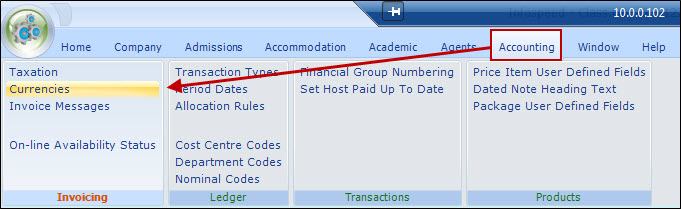
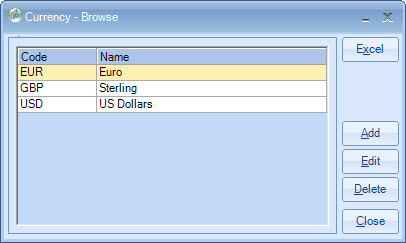
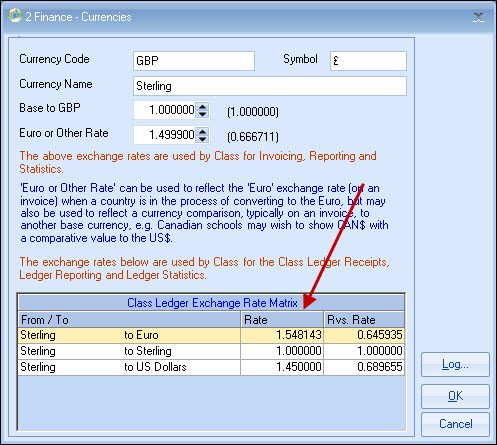
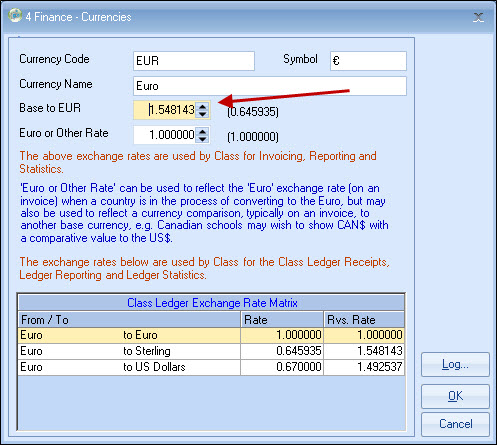
Please double-click these values before proceeding.
Maintenance/Settings
> General Settings > Company > Company
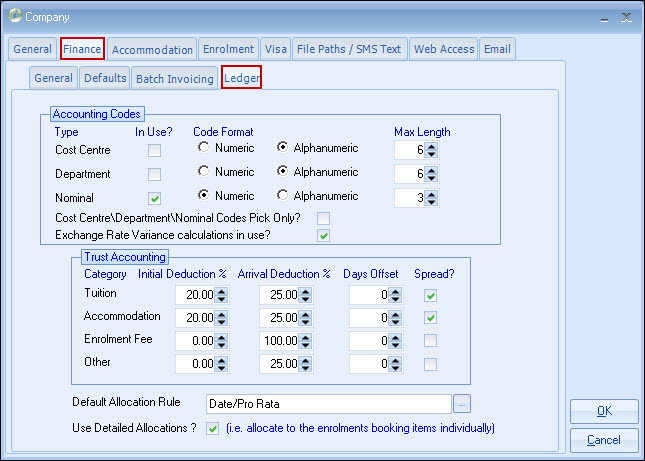
You will need to set at least the Nominal Codes to be in use.
Cost Centre =
Company
Department = School/Admin
Nominal = Specific items such as
tuition, accommodation, overheads etc.
Set whether codes are to be purely
numeric or not, and the maximum length of code.
Trust
Accounting
(mainly Australia/New Zealand)
See "Company Settings -
ledger" for parameters
Set the
default allocation rule (Maintenance/Settings > General Settings >
Accounting > Allocation Rules) 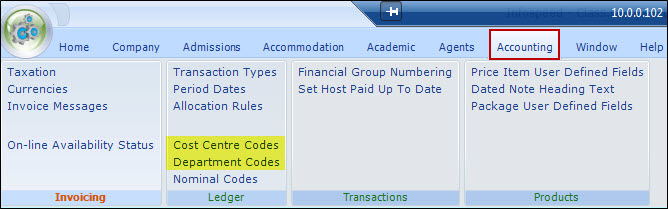
Maintenance/Settings >
General Settings > Accounting > Nominal Codes
If Class has
been in use prior to the introduction of the ledger, you will need to create the
accounting codes already in use in your price lists. 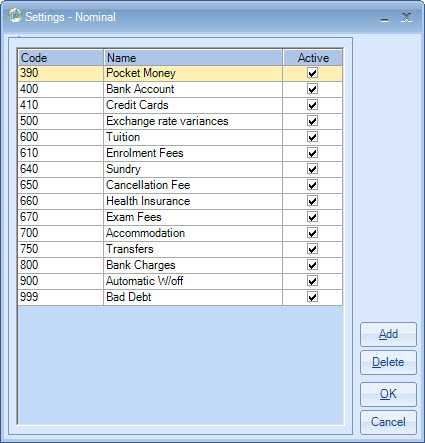
Maintenance/Settings >
General Settings > Accounting > Transaction Types 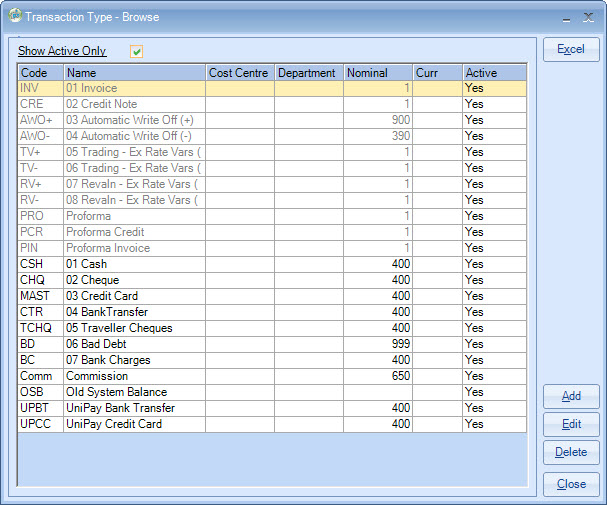
You are now ready to start using the ledger, but you may
find the rest of this section useful to read before you start, especially the
section dealing with "opening balances".
Accounting Principles /
Issues
The first uses actual receipts as the basis for
determining income, whereas the second uses invoices/credits as the
basis.
Both are discussed in more detail below.
The rules are defined by the user, for
example money can be spread evenly across the enrolment, or it could be
allocated to accommodation first, and tuition second. The rule mechanism allows
a wide range of options, or if required the user can specify the allocation
manually at the point of entry.
Year 1/1/2012-31/12/2012
If all had been paid, then 3/12ths would be considered "forward"
income.
If £9000 has been paid, then no "forward" income would apply.
(The Nominal Ledger report is in Excel and it may be possible
for the accounting system to directly import the values from the spreadsheet,
alternatively, it can be manually posted).
Enrolments entered and proformas (not invoices)
sent to agent/student, generally by email, directly from Class. The proforma is
often called a "Booking Confirmation" and has a reference number (agent/student
number) as its identification - not an invoice number!
On a weekly basis (or less frequently if
decided by finance) an invoice batch run is completed, which converts all
proformas into invoices for arrivals up to
dd/mm/yy. The date here is normally "last weekend".
3. A few points to bear in mind:
If you would like to discuss these
principles, please contact Support.
This is done via an Excel report as follows:
These are normally sample reports already set up for
this purpose, but if not, contact Support for examples.
The report is
normally set to show income (for future periods) by Nominal Code, to allow a
prepayment journal to be prepared.
Foreign
currency paid into a base currency (eg. Sterling) account could have the
following accounting entries.
$1000
received and credited to the account @ 0.67 = £666.67.
Actual credit on bank
statement £665.00
Ledger - debit bank £666.67
Ledger - credit
debtors - £666.67
In reconciling the bank statement with
the cashbook, a £1.67 difference will show. This would be rectified by writing
off the variance as follows:
Credit Bank - £1.67
A negative *receipt can be entered and charged to the appropriate
ledger/student enrolment.
(*Alternatively, a new receipt transaction type
could be set up - "Exchange Differences". The Nominal code would credit
bank/debit debtors. This would be cleared by a receipt of £1.67).
Ledger - debit bank £666.67
Ledger -
credit debtors - £666.67
The nominal ledger
balance =
$13,000
$20,000 x 0.68 =
£13,600
Credit Exchange Rate gain/loss provision -
£600