|
All Schools Summary
|
 
|
All Schools Summary
Statistics Booking and
Production stats are available by changing the selection and pressing the
"Refresh" button. The selection defaults to "Commission
Agent". The student count is a count of unique
student ID's of the period of time. An Excel summary
can be displayed or detailed by double-clicking on the required line. (Tick
Create Excel Charts to display charts). General Information Production stats
will net to zero in the same period. Other
values: Enrolment Counts: if
required, can be obtained from the "Statistics Generator" (Enrolment
Bookings).
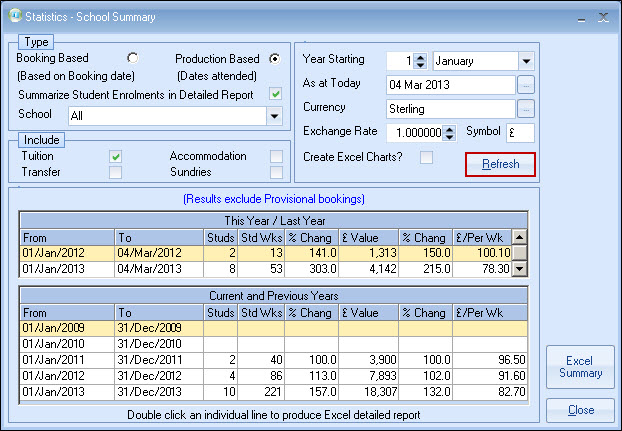
Statistics are
dynamically calculated based on today's date and assume a start year of 1st
January.
Both these dates may be changed as required. Tuition only is the
default value.
Direct bookings, where a commission agent is shown, will be listed
against the agent.
If Main Agent is selected then the bookings above would
be attributed to the "Direct Agent".
The results can be presented in any
currency by selecting a different currency and an appropriate exchange rate.
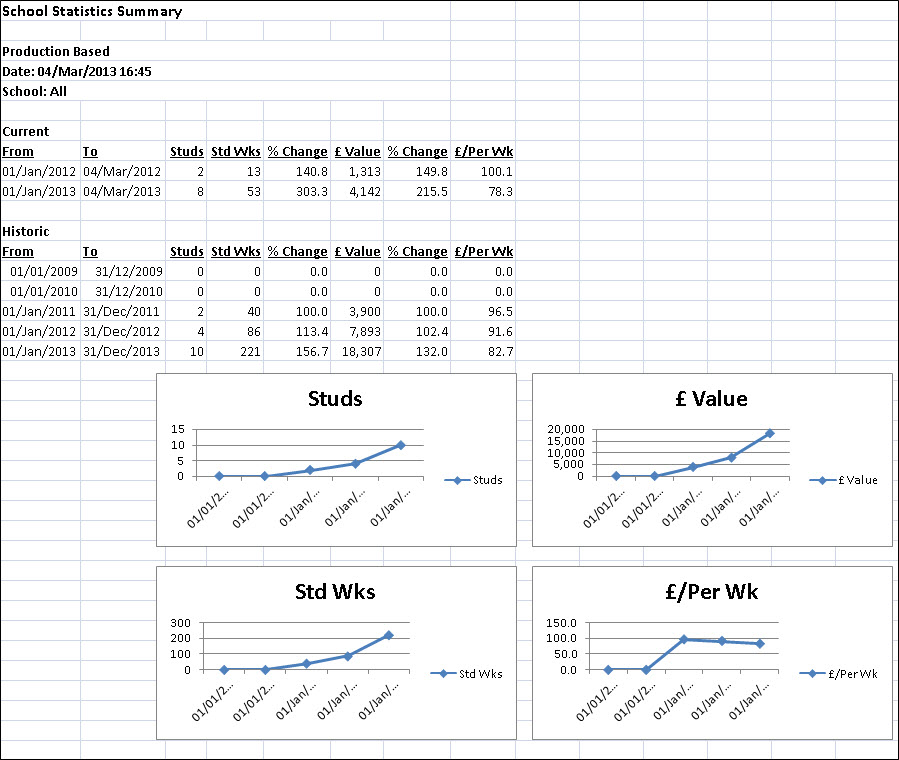
Summary of students (tick "Summarise Students" in detail
report) & then click on the year
you want to see: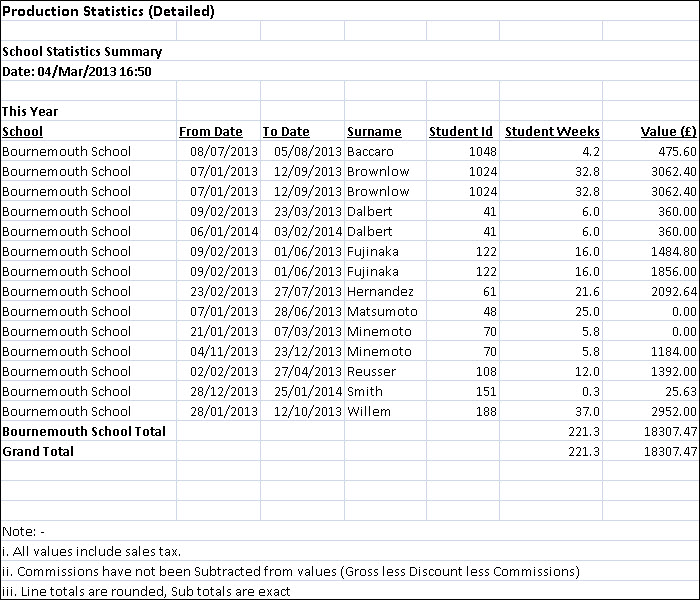
Data
excludes provisional bookings, but includes cancelled
bookings.
Cancelled bookings will net out (in terms of weeks) but
when shown in "Bookings Stats" are shown as "+" (against date created)
and "-"
(against cancelled date)
Eg.
12/04/12 + 12 weeks (created)
16/06/12 -
12 weeks (cancelled)
General information on
statistical values
The key values Class will only accurately report
on is:
Student Weeks and Values:
These 2 variables have a
clear meaning and definition and will in the main not change, even if admin
procedures differ from school to school.
Student Counts and Enrolment Counts:
These
variables can be misleading and confusing, depending on how Class is operated.
Results can vary depending on time ranges, selection criteria, and the
impact of cancellations.
For this reason, these 2 values are not recommended
for statistical reporting.
Student Count:
We
acknowledge that there is a general interest in "how many students" (defined as
the number of unique student ID's in the period being reported on).
The only
place where student counts should be used is the "Agent Stats" tab and the "All
School Stats".
Other places where "counts", "numbers" etc are indicated are
purely computer counts and may not necessarily reconcile with
any other figures. Future releases on Class will have the captions changed to
"count".
Copyright 2013
Infospeed Limited