|
Availability
|
 
|
Price Items -
Availability Availability works for both Class and
Class Web options, but has particular relevance to web bookings, where human
intervention is not available to make the decision on whether or not a booking
can be accepted! The Availability function also allows
"minimums" and "maximums" to be set, allowing for the following type of
controls: 1. 2 weeks = minimum course booking
duration The "Quantity" available can be
entered either on a cell-by-cell basis or by using the "Range Update" option.
Minimum and maximum values can be
entered in the same way. Price Items need to be assigned so
Class knows which price items are to be controlled by this function. Please note the
filters at the top of the screen, particularly "Only List Web Items!, which will
restrict the list to only those which have been Web-enabled.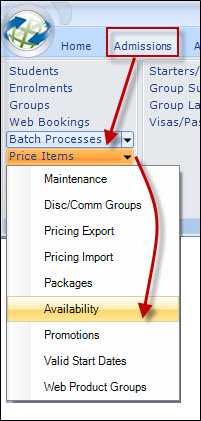
Availability enables the setting of daily/weekly limits
for a product group, so for example a "Home Stay" group (which links all the
homestay accommodation price items together) could be used to stop overbooking
occurring on particular days or weeks.
Similarly, a residence which has
finite space could have limits set to prevent overbooking.
2. 4 weeks = maximum course booking duration
3. Summer Course - 2
weeks min/4 week max, at start of summer, and 2 week min/4 week max for the
last 2 weeks of summer. The min/max values can be adjusted on a day-by-day basis
to reflect the options available.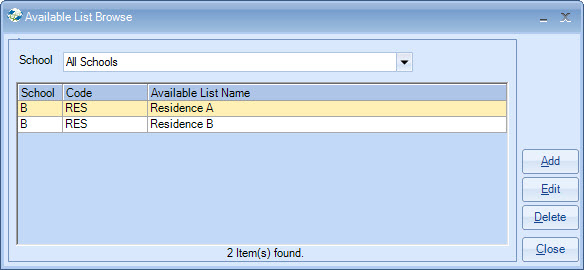
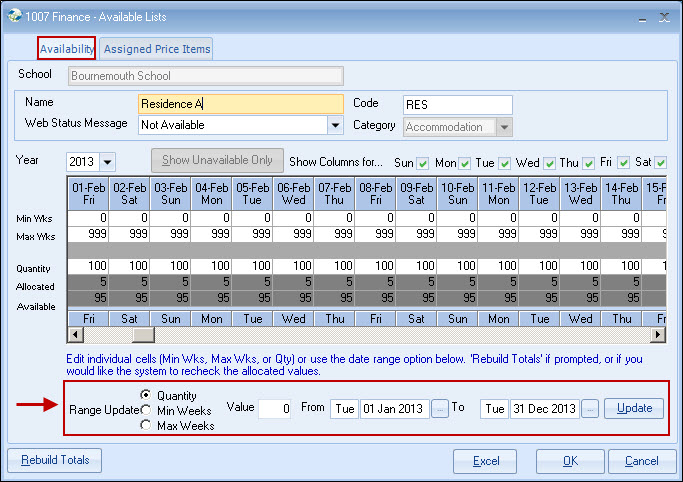
This sets the availability and may be changed to reflect day-by-day
situations.
For example, a residence may have variable availability during
the summer period.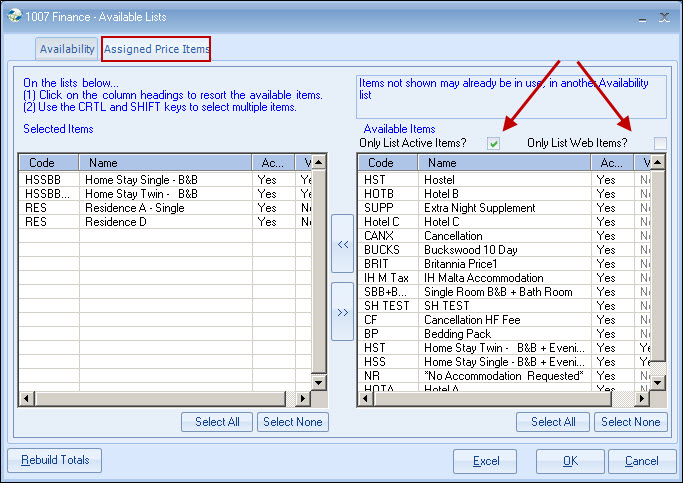
In the
above example, all Home Stay price items have been
selected.
When "OK" is
selected, the "Rebuild Totals" function will automatically calculate the current
position. Class will then maintain these values automatically.
When viewing the availability, the "Rebuild" option can be
run to recheck the totals, although Class will maintain them
automatically.