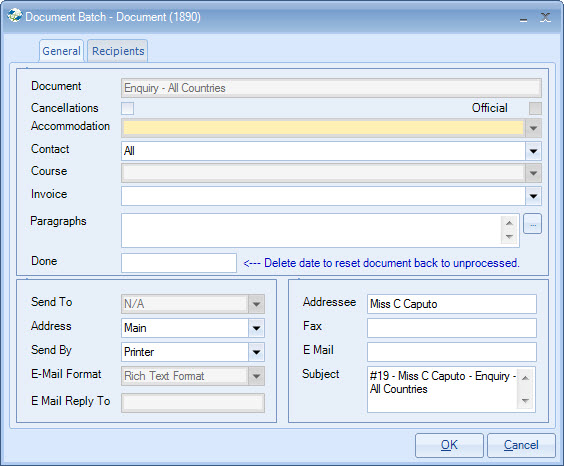|
Documents - Batch Emailing/Printing
|
 
|
Documents - Batch Emailing /
Printing
Enables unsent
documents to be merged and sent all together. A mix of print, email and fax can
be handled by the system. A wide range of selection options is
available. Find Selection Criteria Method User Matching Documents
Process After confirming
all documents listed (without errors in critical fields) are merged and sent to
their output destination (printer, fax or email) Owner Excel Edit Those fields
that do not apply to that type of document are disabled, eg. host and course
bookings only apply to enrolments.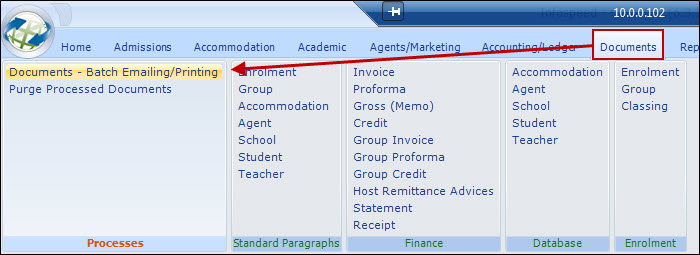
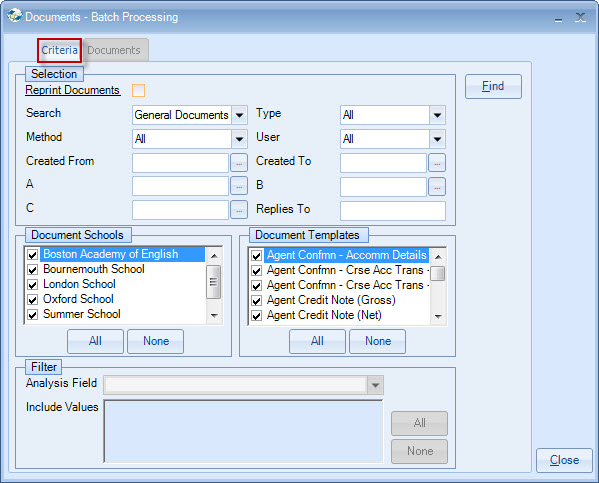
Click this button to find
all matching merged documents
Close
Click this button to exit
the program
Select from
one of the following categories:
All
Accommodation
Agents
Enrolments (all - including Groups)
Enrolments (Non Group)
Enrolments
(Group Only)
Groups
Groups
(Including Enrolment)
Schools
Students
Select document output
from:
All
Printer
Email
Fax
Select "All" or name of
user who created the document
Created From/To
Enter the range
of document creation dates to select on.
One or both of
these may be left blank (no check performed)
Force Replies To
This only
applies to emails. Use this to attach a different email address to replies.
Document Schools
Select "All to include all documents or "Selection" to
choose from one or more specific documents.
Enrolment Analysis Filter
This
filter is only available when "Enrolment" types are selected.
Select Analysis Field to be used, then tick items to be
included.
The number
of matching documents is shown at the base of the grid.
(Documents shown in
red have an error on a critical field. For details of this
error, view the last column). 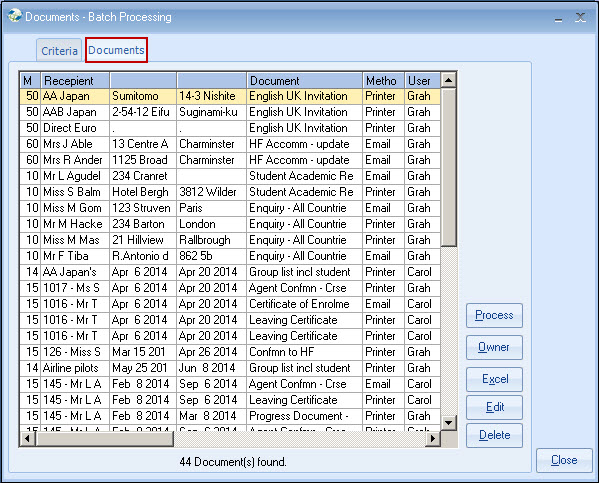
Before proceeding
confirm that there are no copies of Word open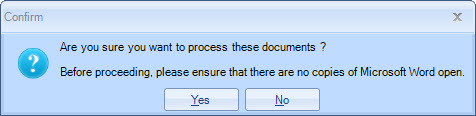
This shows the main
details behind this document eg. for an agent document it will show the agent
details, and for an enrolment it will show the enrolment details.
This sends this list of
matching documents to Excel
Delete
A confirmation box is
displayed before the selected document is removed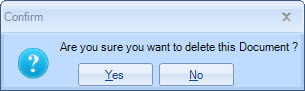
This allows certain fields
relating to this document to be changed