|
Group/Enrol Classing
|
 
|
Group /
Enrolment Classing Main Purpose: From a selected given group of students (by
any of the criteria above) apply an update to all records. The selected group of students may have a
document added to each record for subsequent sending (the document is added to
each Student's Enrolment Docs). Each enrolment of the selected group may be
edited, by double-clicking the listed results. Use the "Find" button to display matching
records.
Note: to deselect
a value - put cursor into field and press delete.
Finance is affected. Excel report: 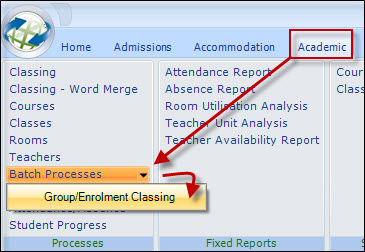
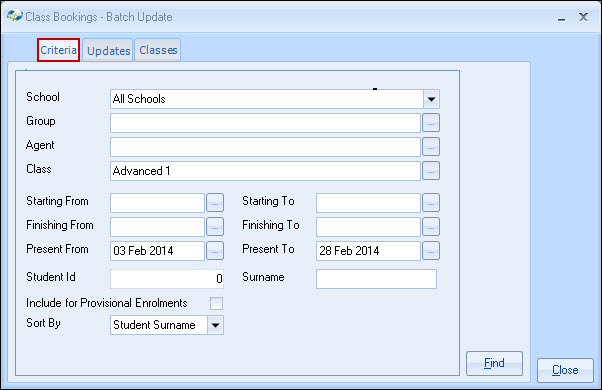
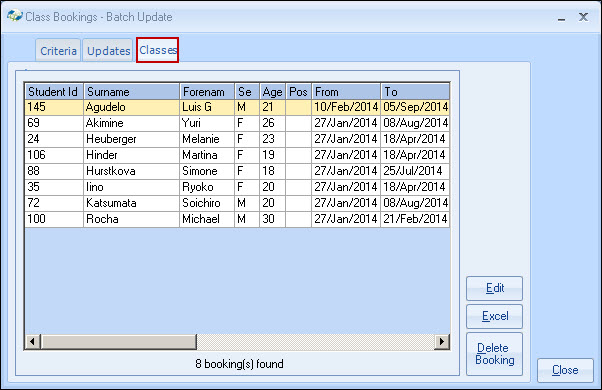
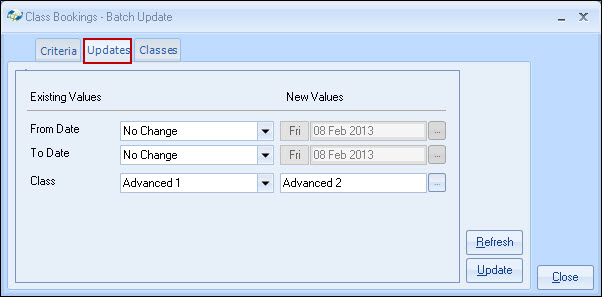
Existing values may
be selected & batch updated to a new value.
In the
example above, the Class is being changed from Advanced 1 to Advanced
2.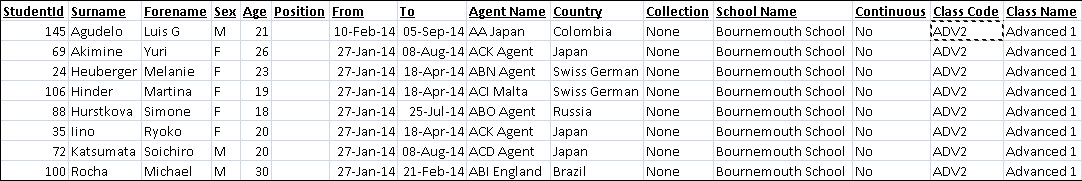
Copyright 2013
Infospeed Limited