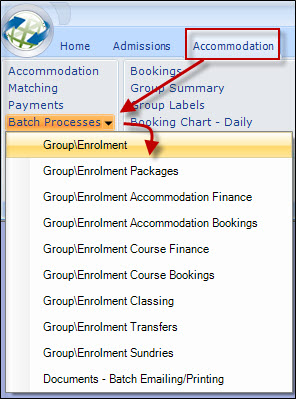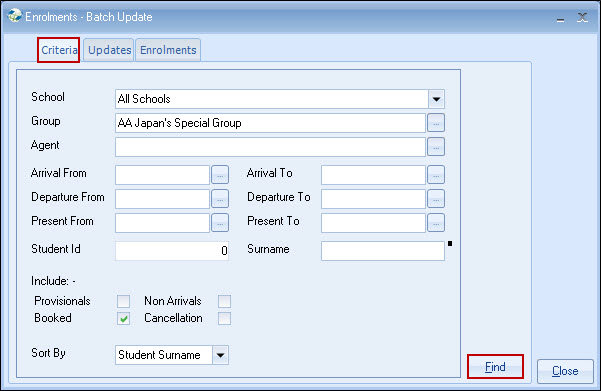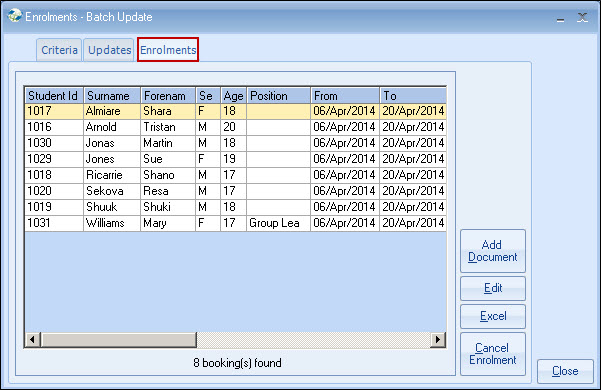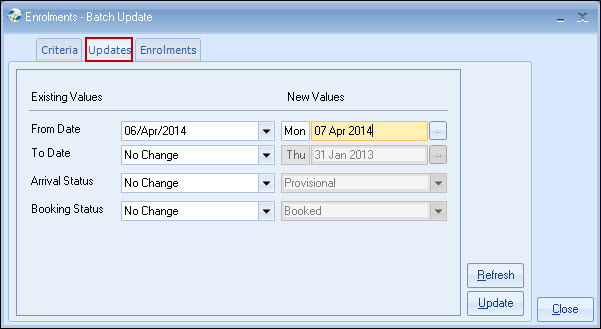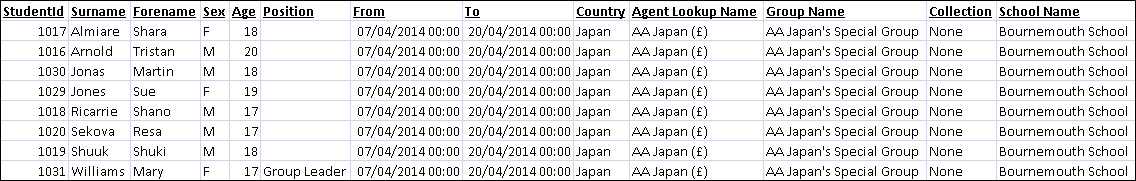|
Group/Enrolment
|
 
|
Group / Enrolment
Main Purpose:
From a selected group of students (by any of
the criteria above) apply an update to all records (typically used for
Groups).
Each enrolment of the selected group may be
edited by double-clicking the listed results.
The selected group may also have a document
added to each record for subsequent sending (the document is added to each
Student's Enrolment Docs and can then be printed via the batch printing
process). Use the "Find" button to search for matching
records.
Existing values may be selected & batch
updated to a new value. In the example above the Arrival date is being
changed from
Excel report: