|
School
|
 
|
School All standard
paragraph documents work in the same way.
Commonly used
blocks of text may be required on many master documents.
There is no
limit to the number of paragraphs that may be set up or included. If a master
document contains standard paragraphs, when it is merged before printing, the
user is prompted which standard paragraphs are to be printed on each of the
separate merged documents. Word To allow for the
"Quick" update option, the document name should be prefixed with a 2-digit
number. Close Note: each "skills"
sections is defined as a standard paragraph. Only standard paragraphs set up against the same menu
category, as the master document will be listed. 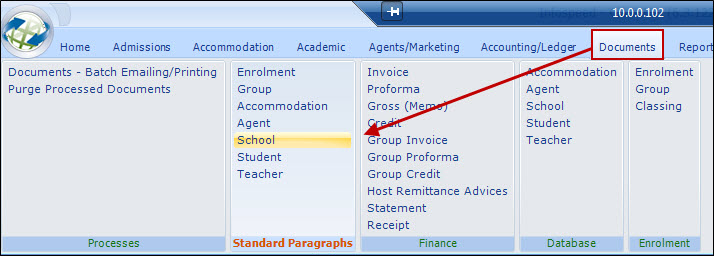
These may be too large or complex to be easily duplicated
on every document.
These can be set up as standard
paragraphs.
Standard
paragraphs are normal Word documents that are listed under various categories
defined by the menus.
They do not contain any data fields that require
merging.
Standard paragraphs
can then be included on any master documents corresponding to that category,
removing the need to edit several master documents.
Eg. an enrolment master
document contains several possible standard paragraphs. When it is merged, the
user will be prompted for which paragraphs are to be printed against each
student. 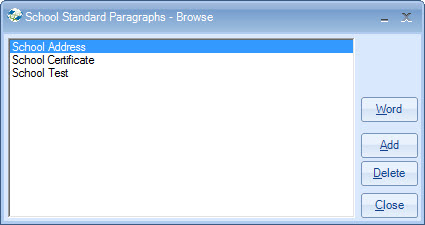
Use this to amend an
existing Word document.
All Word functions are
available.
Add
Use this to create a new
document.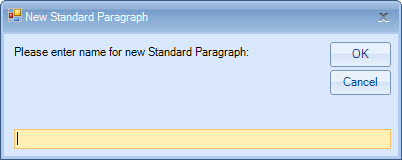
Once a name has been entered, Word is
automatically called.
Delete
A confirmation box is
displayed before the document is removed. 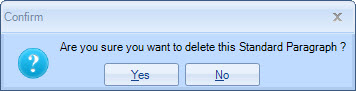
Use this to exit
standard paragraphs.
Note: there is no 'Edit'
option. This is because the name of the document forms an integral part of the
Word document.
If you wish to change the name of
a standard paragraph, follow these simple procedures.
* Click on 'Word' to edit the
document
* Highlight the entire document and use the
standard Word copy facility
* Exit from Word without
saving any changes
* Create a new document with the
required name
* When in Word, use the standard paste
facility
* Exit from Word saving all changes
* Delete the original document
Standard paragraphs are included on master documents in the
same way as any other fields.
They are listed as the
last category after "Special Fields". 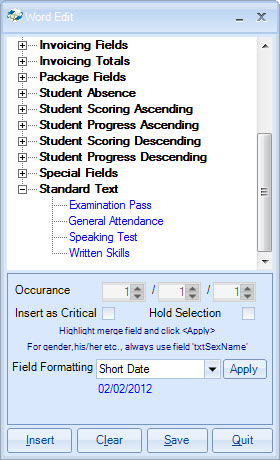
If
none are defined, the "Standard Text" line will not be shown.
Copyright 2013
Infospeed Limited