|
Agent Room Allocations
|
 
|
Agent Room
Allocations
PURPOSE: FEATURES: 1. Allocating rooms to
agents/students as 'committed', 'on-release' or 'free sale' First and foremost, you will need to set the
Availability per ACCOMMODATION: You might add more rooms during the
spring/summer, and then fewer rooms in the quieter period - the functionality
is available here. Going into
"Agent Room Allocations"
itself, the next step is to now decide HOW you want your ROOMS (beds) to be allocated to individual agents. 1. Committed - this means the agent has to pay for the
rooms (beds) even if they don't use them. The
agent takes the rish here of potentially ending up with unsold rooms (beds)! The next step is to allocate
committed and on-release rooms (beds) to the individual AGENTS: Now that the
total number of rooms (beds) for the school have been allocated, AND the number of rooms
(beds) for 1 particular agent , we can add a student into ABF Ukraine's assigned accommodation to see how this
works. We go into a
student enrolment
we know has ABF Ukraine as an agent, and add an
accommodation : Once you have entered your dates and
the correct price item (Sibly Hall)
, the box above pops up - due to the fact that you have just
finished allocating rooms (beds) for ABF Ukraine under "Agent Room Allocations" (see
previous screen). Having added 4
students in total, all being present on 5th August 2013, the below screen
reflects this information, and under 'Student Details', you can see a breakdown
of male/female
with a running total of
numbers: The same changes
will be applied on the AGENT
side: Showing Student Details at the bottom: Showing Allocation Details at the bottom: Agent Release
Days: 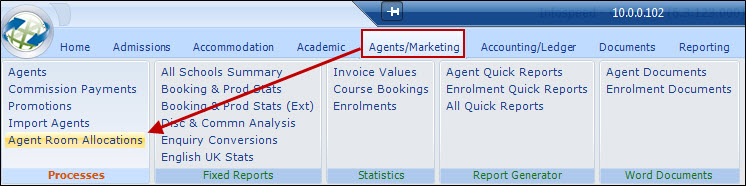
To allow schools to reserve or allocate rooms from
within Class for their agents.
2. Colours - used
to distinguish what has happened to the rooms over the course of your chosen
period
3.
Student details will be visible under both rooms and agents on a daily
basis
4. Release days
facility
5. Increased manageability, without the need for Excel
spreadsheets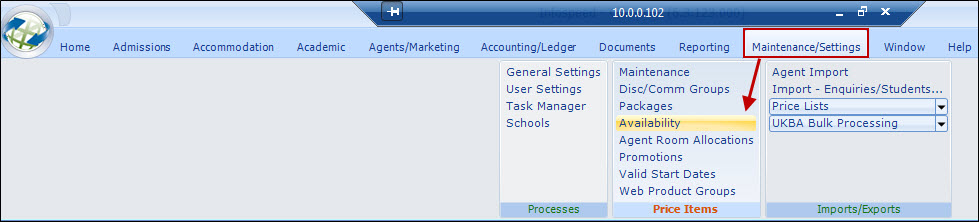
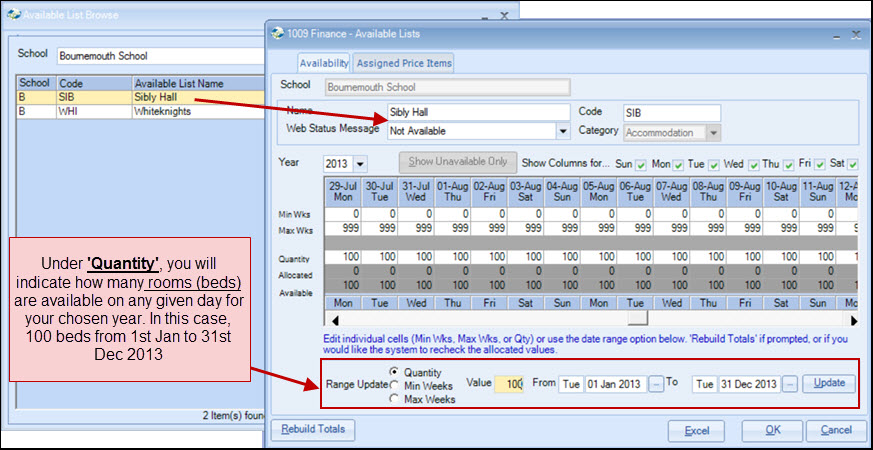
There are 3 types of allocations available:
2.
On-Release - this means that if the rooms
(beds) are NOT pre-booked within a certain time period, they are given
back to the school without penalty. The school can then sell them on.
3.
Free Sale - this means that a
bed is neither committed, nor on-release, but for sale to anyone. Free Sale
cannot be allocated/reserved for agents in bulk, but even when agents have been
assigned 'Committed' or 'On-Release', you can still grant them Free
Sale allocations when adding bookings.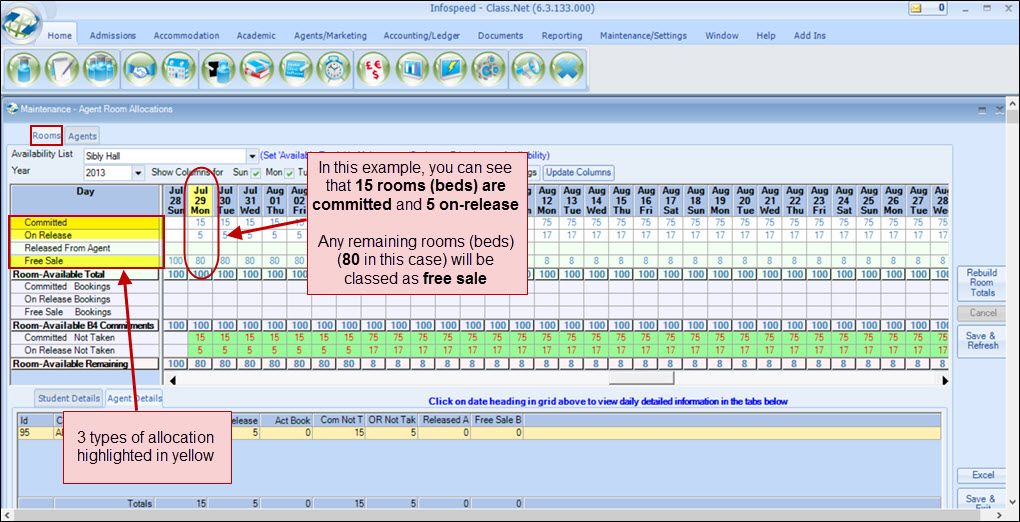
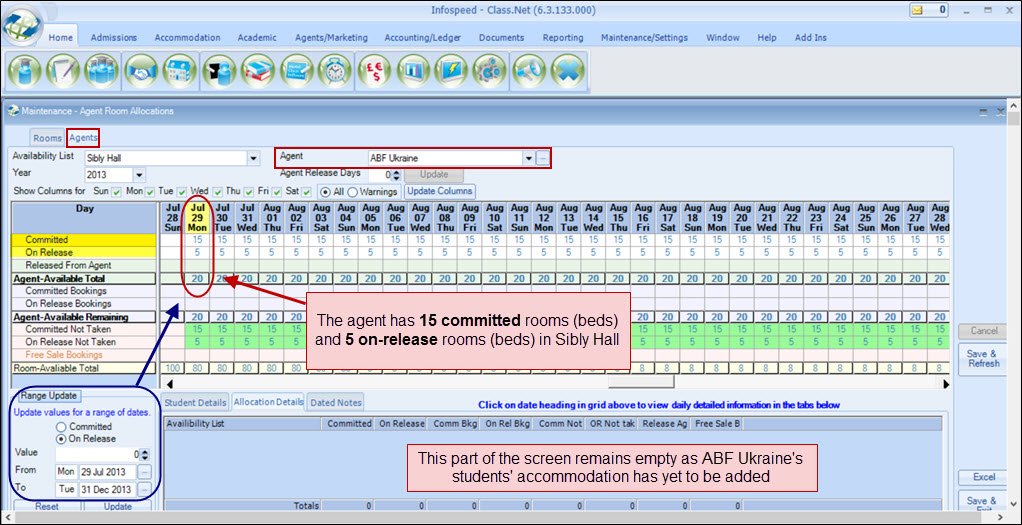
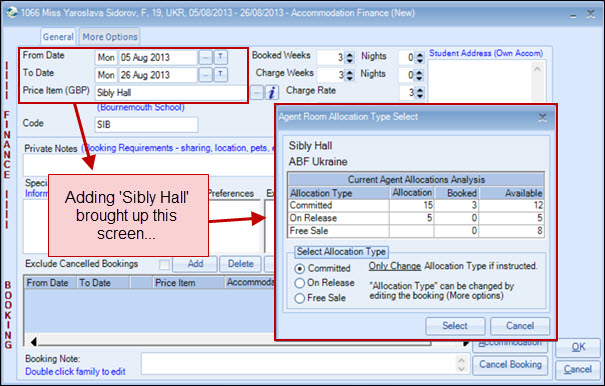
This box now allows you to choose whether you want this
student's accommodation to be 'committed' or 'on-release'.
Yaroslava will be
'on-release'.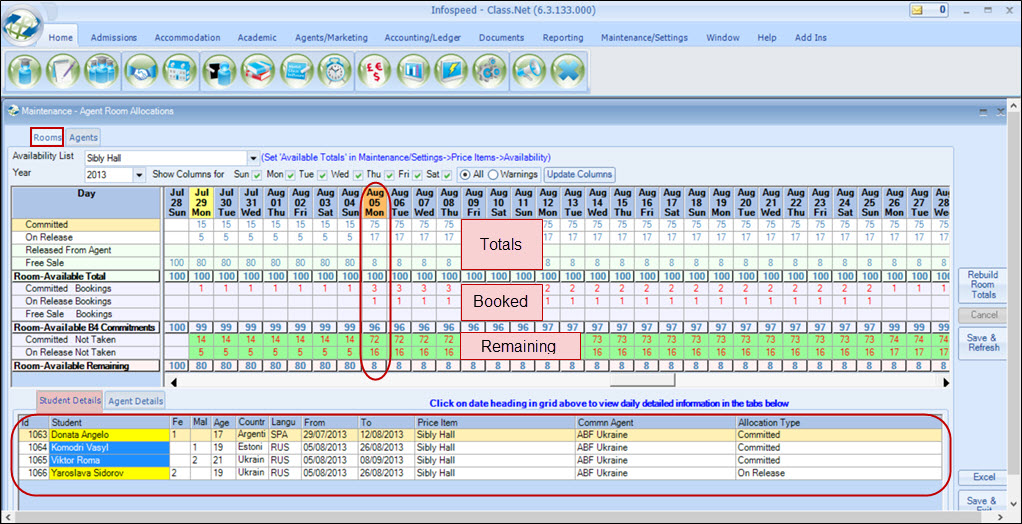
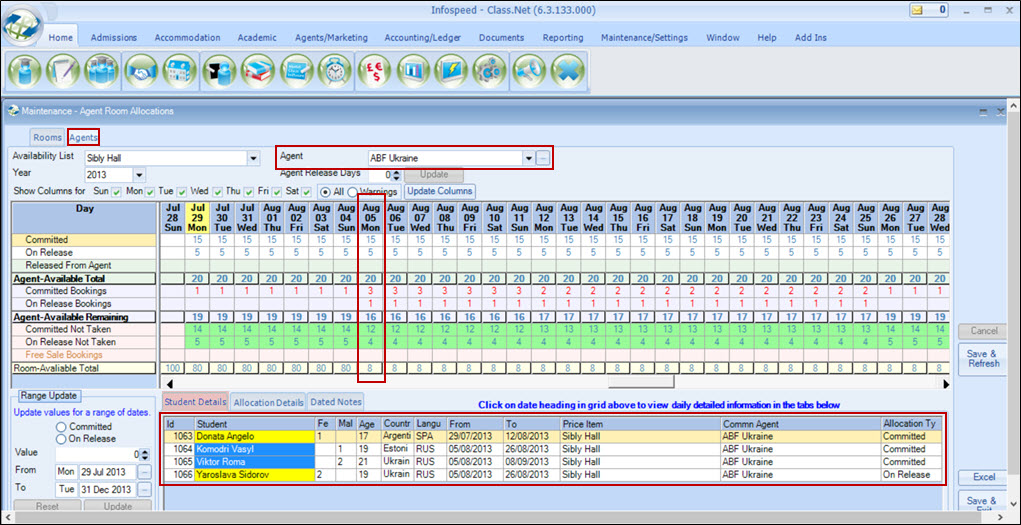
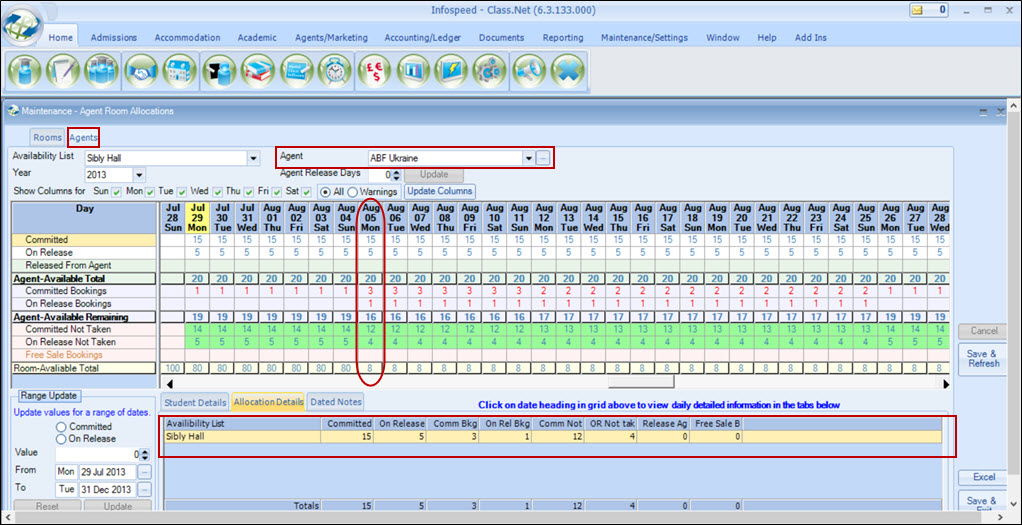
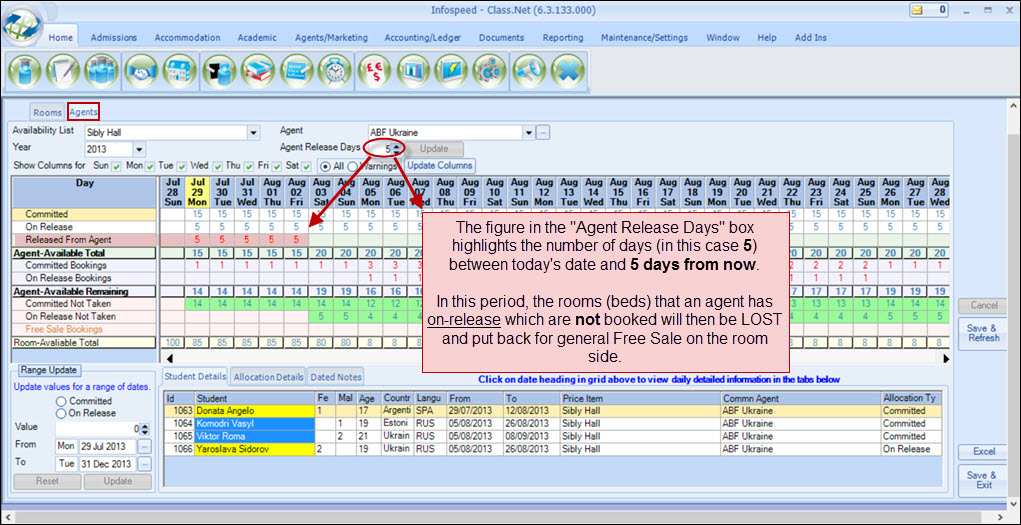
Copyright 2013
Infospeed Limited