|
Audit
|
 
|
File
- Audit "User" history of changes against any
Class SQL table. The log will show who made a change and when. Old log records should be purged
periodically to prevent loss of performance. The frequency of this purge will
vary from site to site depending on the number of records generated &
efficiency of the network. It is suggested that 2 years' worth of logs are
retained. View Search Search Table Action Close
Matching Sort
Ascending Show
First Purge The purge has the followings
rules: Enter purge date (earliest =
today minus 1 year). 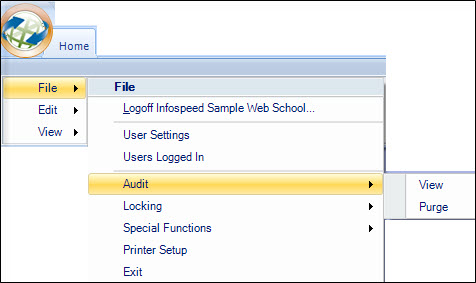
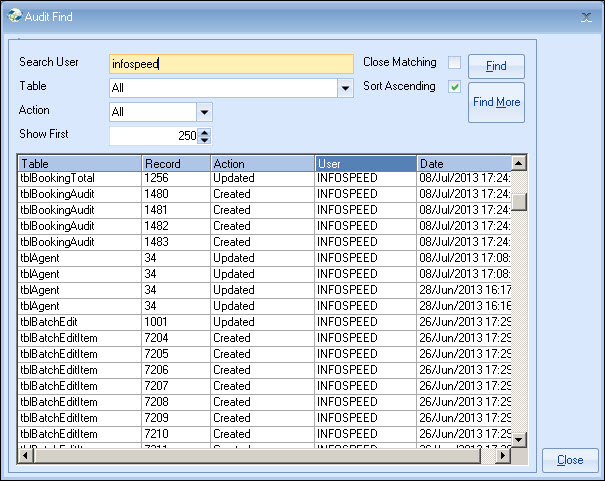
The column highlighted is used for
searching.
Searches may be
made on any of the headings.
Enter
text or date to match on.
Select table whose changes are to be listed or "All".
Select from "All", "Add", "Update" or "Delete".
This will
match any of the characters entered to any part of the selection text,
eg. ome, will find Gomez, Homer,
Omeran etc
Select
this option to show earliest change first.
Select the
number of records to be displayed ,default = 250
This may be
run at any time, even while other users are viewing the audit trail.
1. No logs are deleted within
1 year of creation.
2. "Created" logs
are retained indefinitely.
3. "Invoice line" logs are retained indefinitely.
All logs will
be purged prior to this date, except as indicated
above.