|
Batch Print
|
 
|
Batch Print
General Proformas meeting the criteria set
out in the agent rules are converted to invoices/credits and
unprinted proformas meeting the criteria are also
created.
Documents may be printed or emailed
according to the agent/student rules. System
Integrity Output
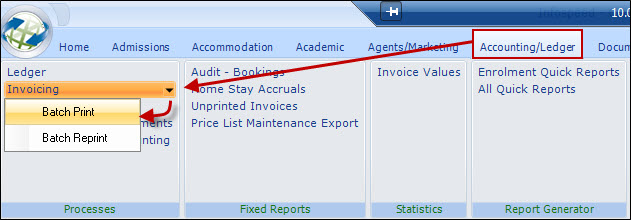
The invoice batch
print should be run at least once every month to ensure proformas are converted
to invoices/credits (for posting to the Nominal Ledger).
Users not printing
proformas on a "one by one" basis (as enrolments are created/amended) should run
the batch print on a daily basis.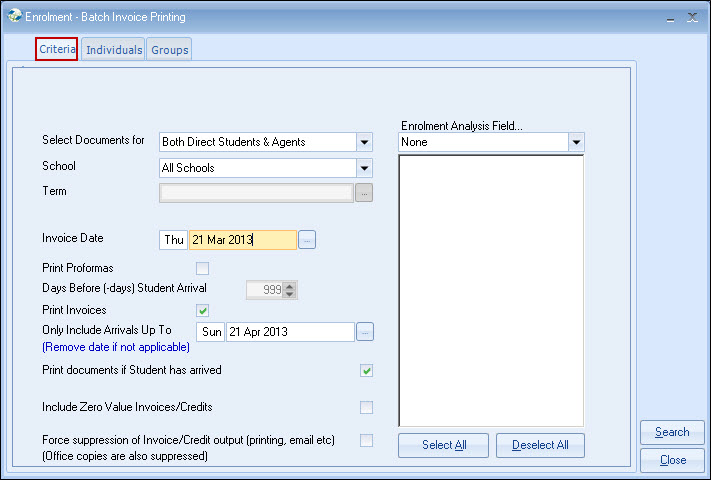
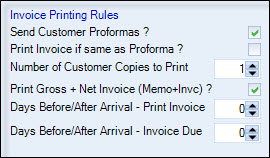
Individual and Group (separate
tab) bookings are listed.
Individual/Group items can be selected or
deselected as required.
Note -
Groups
Group bookings are not
selected automatically to print, and Group Gross (Memo) invoices are
not printed in the batch run.
If required, they should be printed direct from
the Group.
If credits are deselected from printing, then the related
invoice will also be deselected. 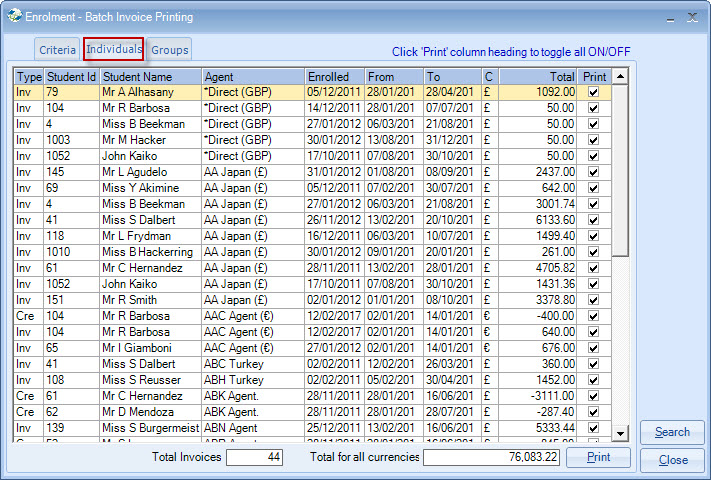
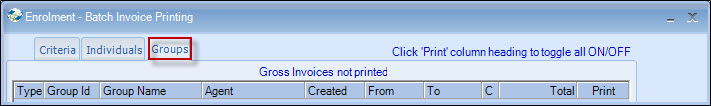
Print or email
documents.
A control report is output to Excel advising all invoices
printed.
An exception report is also printed listing unprinted items
with reasons:
1. Provisional bookings, not eligible for invoicing (assuming
system setting rules are "NOT to print invoices for provisional bookings".
2. Invoices on hold