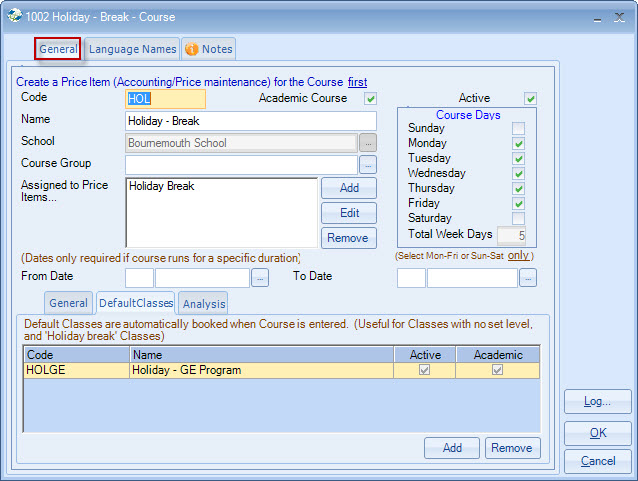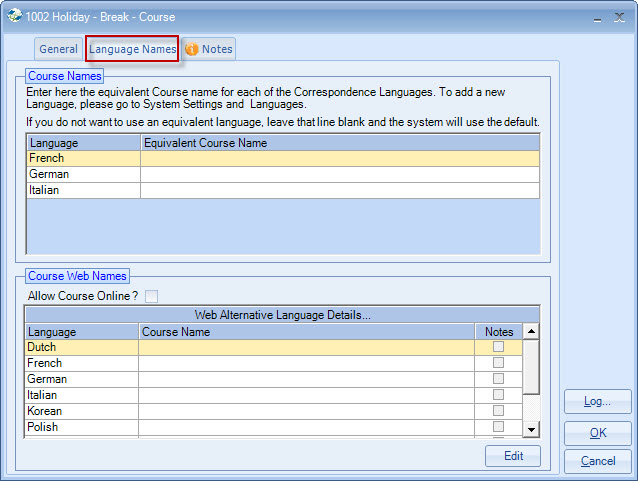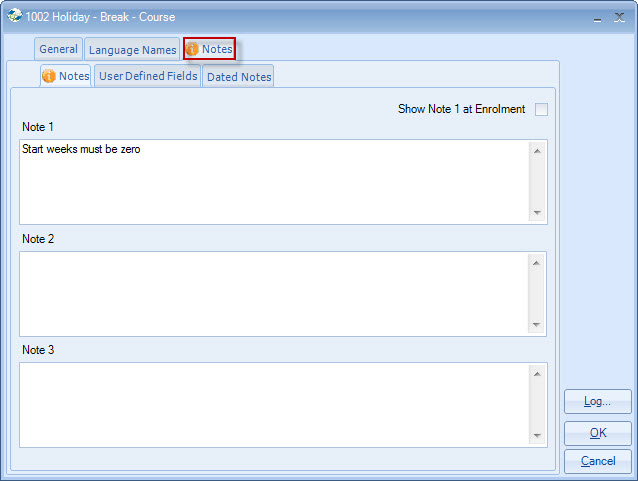|
Courses
|
 
|
Courses
Main Functions Code Active
Name
Course Group A course may be
"attached" to several price items. Course Days From/To Date Maximum Students Number of Lessons Number of Hours English UK Age Multiple Classes Analysis - User-Defined Fields Example - a student goes on a vacation (holiday) Default Classes Language Names Notes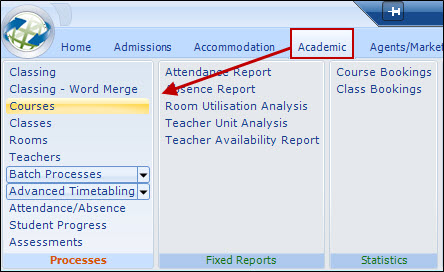
Adding new courses
Editing existing
courses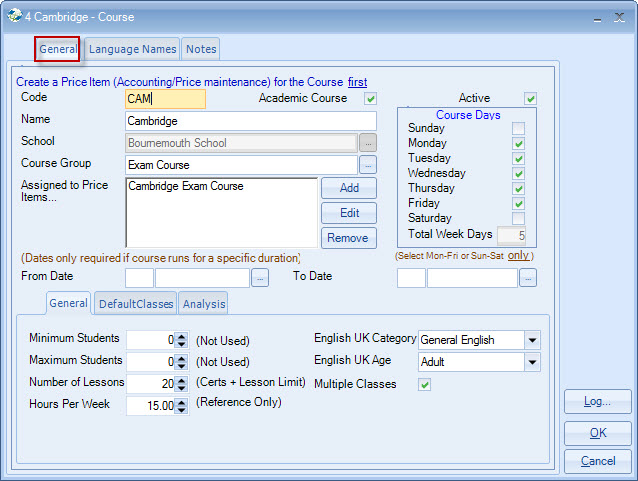
Mandatory, keep it short
and meaningful as this can be used instead of the description where space is
short, eg. Quick Reports.
Untick if course is no
longer selected during enrolment processing.
30-character name (does
not print on invoice - price list name is printed on invoice)
School
Select or enter code
See "settings" for
set up for course groups
Assigned to Price Items
Select.
If the price list has not been set up, exit setting up
the course and create the price item first, then return again to the courses to
add the price item.
The course points to the price list
(school dependent)
The price item points to the course
(school dependent)
Tick either Mon-Fri
or Sun-Sat only.
Only enter dates
if the course has a single date range.
No dates
are required where there is no single start date, eg. continuous enrolment
courses
Minimum Students
Reference only
but may be used in reports/documents
Reference only
but may be used in reports/documents
May be used
in reports/documents, eg. certificates. Also used by the "Enforce Lesson Limit"
rule on the price item record (if set). See Price Maintenance help documents for
further information.
Reference only
but may be used in reports/documents, eg. certificates.
English UK
Category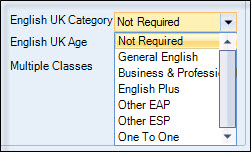
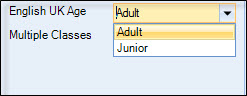
Used by
automatic classing.
Set if students may be put into
more than 1 class at the same time (eg. morning/afternoon), when attending this
course.
(In classing, a warning message displays if the
rule is broken, but can be overridden)
Set in system settings - can be made mandatory.
Analysis 1-6 are used for character values (1-30
characters)
Analysis 7-8 are used for numeric values
(+/- 9,999,999)
Analysis 9-10 are date fields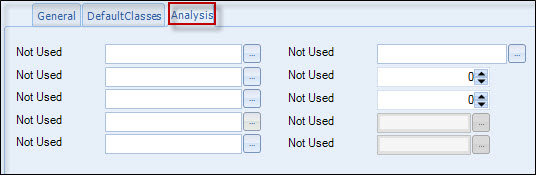
Set up a Price
Item called "vacation", a nil value and a statistical factor of zero.
Create a Course called "Vacation".
In the booking screen
the vacation item can be booked for the holiday period.
The classing system can then either reflect that the
student is booked into a special class called "Vacation", or is left in the last
class.
Used for
automatically setting Holiday Classes, or classes where no language level is
involved.