|
Invoice Values
|
 
|
Invoice
Values
All statistics reports work in a similar
way. To delete a
selection, highlight the value required and click the "Remove" button. Sorting Options A typical use of "invoicing" statistics is to establish
the "deferred" sales at the end of an accounting period. Deferred Sales/Forward
Income This clearly overstates the income in January and in
order to more accurately reflect the true sales for the month, it would be
necessary to defer 11 months of the income (£11,000) to future accounting
periods. As £12,000 will have been credited to sales from the
posting of the invoice, the deferred value of £11,000 is correctly shown in the
column of 01/02/13. If forward bookings go into 2014, then this value will need
adding to 2013. DO NOT BE TEMPTED TO USE THE £1000 AS SALES FOR
THE MONTH! HOW? Before running the Deferred Income report,
ensure all proformas for arrivals up to the period end date have been
converted to invoices. Statistics Name - As appropriate Sorting
The above example shows 'Invoice Line Category'
(Tuition/Accommodation etc) and Nominal and the Price Item Name (Course). Invoice Date Range Category If sales need to be "Grossed Up", then a separate report
(just for the single period) should be created using "Discount". Journals can be created in total or by element, as
required. Examples of other
reports
General Information on statistical values:
Other values:

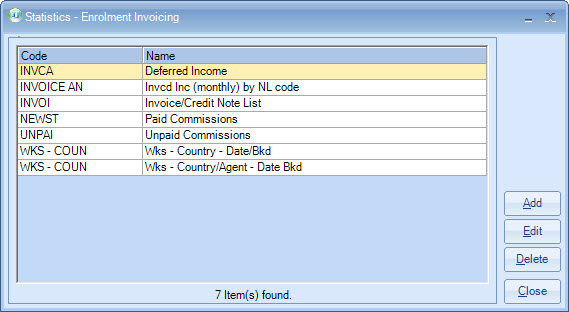
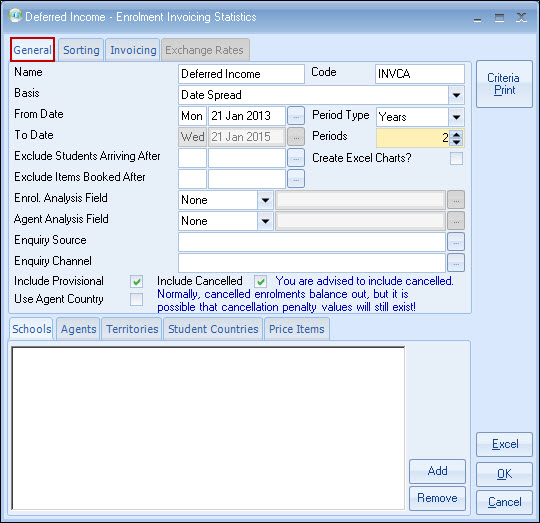
To include a selection, click on the tab for the category
required and click the "Add" button.
A selection form
will allow you to choose the value required, eg. for territories.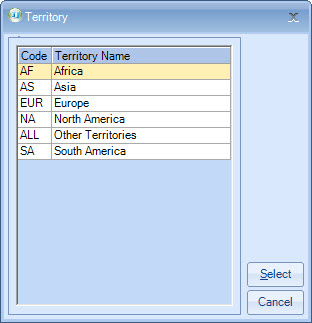
Up to 5 fields may be defined as Sort
Fields.
These will
determine the sequence of records on the report.
For each sort field added,
sub totals can be produced.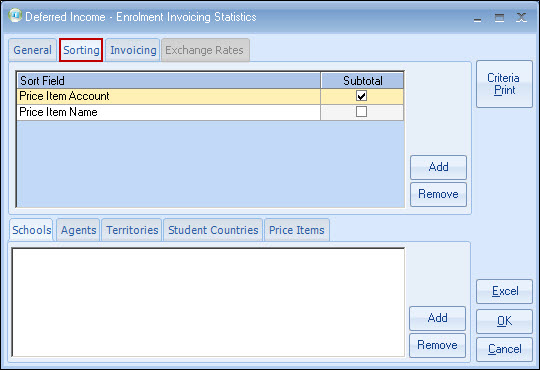
General
income from invoices/credit is
normally credited to the P&L account in the month the invoice is produced,
meaning an invoice dates 01/01/13 for £12,000 on a course from 01/01/13 to
31/12/13 will initially show as £12,000 income in January 2013.
This is achieved by running a Statistics (Invoicing) report to
calculate the amount of deferred income.
Although it is tempting to get
Class to just show (invoiced) income on a month by month basis by spreading net
income over the duration of the course and using this as the basis for the
accounts, it is not the most accurate and best way to achieve correct figures.
The best way to produce the required figures is to create a statistics
report that shows annual totals based on the start date of the
current accounting period, eg. if account are being produced for the month of
January 2013, then the report should start with 01/02/13 for say 4 years. This
will show income for the example above as follows: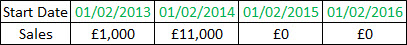
For the next accounting period, simply move the date to
01/03/13.
Although in many cases this may be the correct value, it
will not accurately reflect all retrospective changes to bookings (a frequent
occurrence in language schools). It is also easier to prove the forward sales
figure by producing an audit list of all the forward bookings (by name, invoice
number etc).
This is done by running the Batch Invoice process,
and dating the invoices as at the period end date (as below).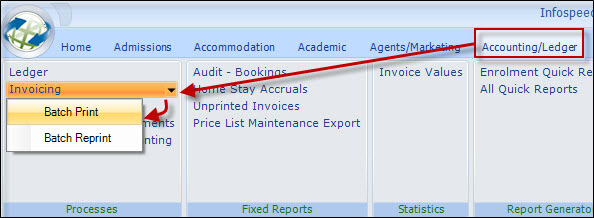
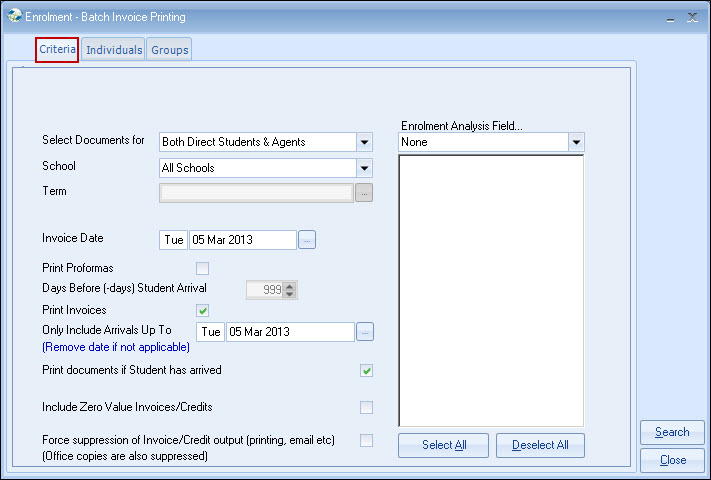
Go into Reports > Reporting Module > Invoicing
Statistics.
Click on Add.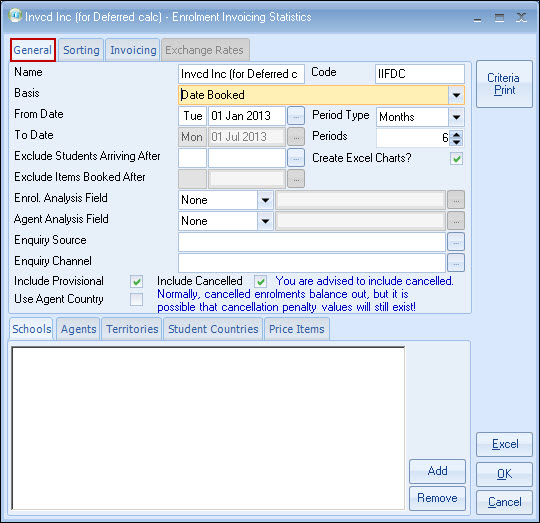
Basis - Use
Date Spread (will spread values over their duration)
Period Type -
Years
From Date - The start of the current accounting
period
Include Cancelled -
Yes, this allows for cancellation feeds to be included, if charged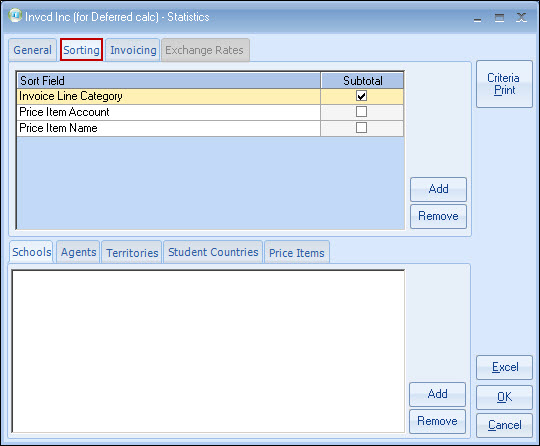
At
year ends, the student ID/name or invoice number may be added
to provide a much more detailed report for audit purposes.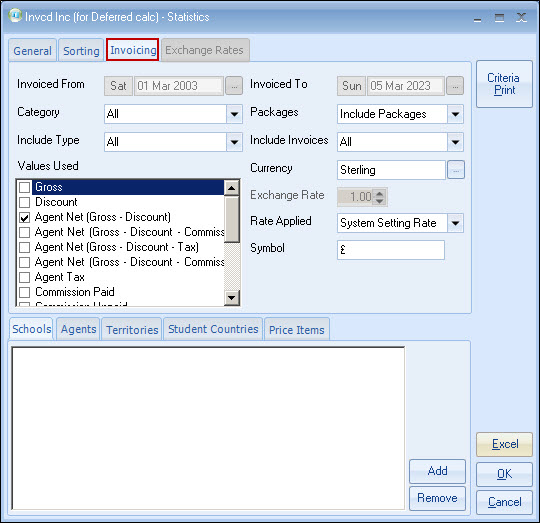
Leave the start date
unchanged, but set the end date to the period eg. 31 January 2012.
This will
ensure invoices/credits raised after 31/01/12 are not included in the
calculation.
Each category
(Tuition/Accommodation/Transfers/Sundry) can be run separately, but by including
the invoice line category in "Sorting", one report will suffice for all
categories.
Packages - Include
Include Type -
All
Include Invoices - Only select
invoiced. Proformas should not be included, although if invoicing had not been
run for week, a separate run for proformas would have provided figures for
"Sales not yet invoiced".
Value Used
- Agent Net (Gross-Discount). This is the amount
transferred to debtors and should be used for deferred sales.
A journal
can then be created - Credit Sales, Debit, Discounts/Commissions.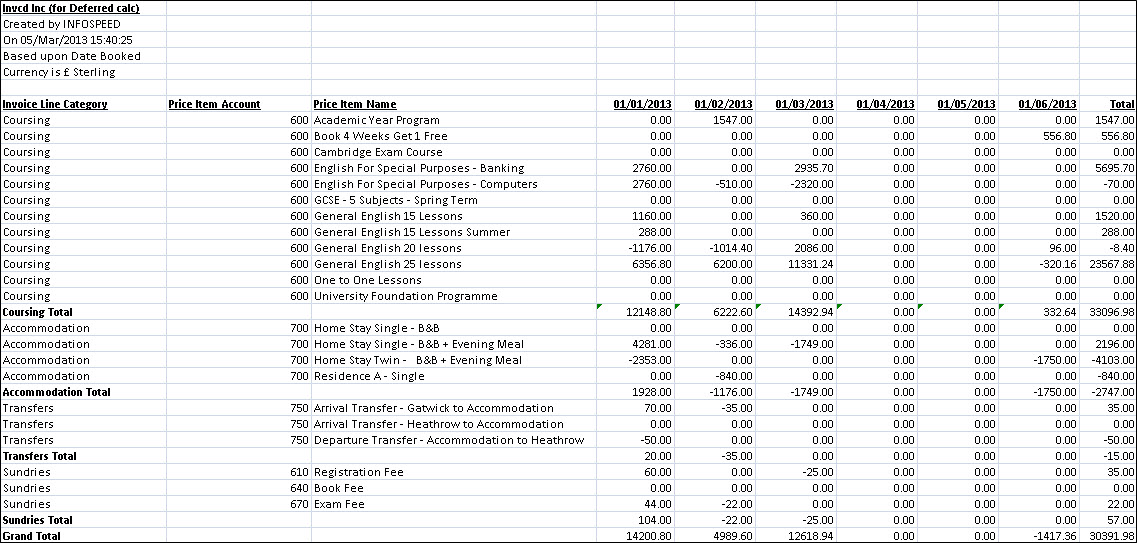
In the above example, all income from column 01/01/13 onwards is forward income ie. deferred income as at 31/12/12.
Country by Territory Totals (with Sub-Totals by
Territory)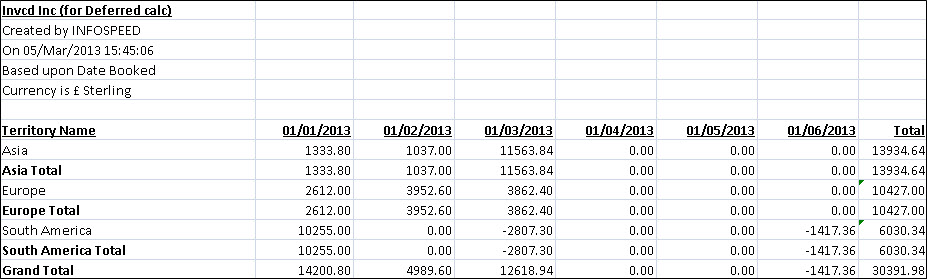
The key values Class will only
accurately report on is:
Student Counts and Enrolment Counts
These variables can be misleading and confusing
depending on how Class is operated.
Results can vary
depending on time ranges, selection criteria, and the impact of cancellations.
For this reason, these 2 values are not recommended for statistical reporting.
Student
Count
We acknowledge that there is a general interest in "how many
students" (defined as the number of unique student ID's in the period being
reported on).
The only place where student counts should be used is the
"Agent Stats" tab and the "All School Stats".
Enrolment Counts
If
required, can be obtained from the "Statistics Generator" (Enrolment Bookings).
Other place where "counts",
"numbers" etc are indicated are purely computer
counts and may not necessarily reconcile with any other
figures.
Copyright 2013
Infospeed Limited