|
Course Bookings
|
 
|
Course
Bookings All statistics
reports work in the same way.
To delete a
selection, highlight the value required and click the "Remove" button.
Sorting Options:
Examples of Reports:
As enrolment reports are
the most commonly used, these are explained in details in the Enrolment
Statistics Reports help notes.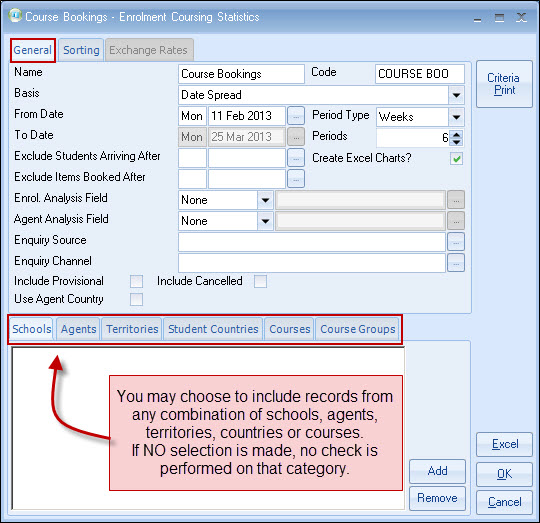
To include a selection, click on the tab for the category
required and click the "Add" button.
A selection form
will allow you to choose the value required, eg. for territories.
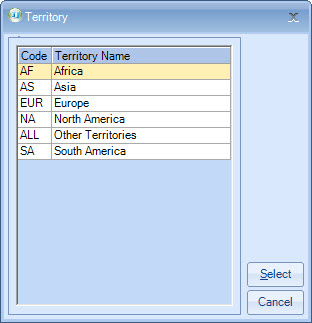
These will determine the sequence of records on
the report.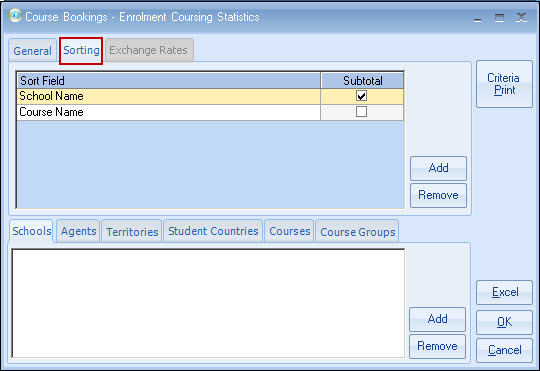
Totals By Territory
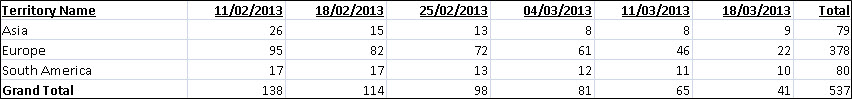
Country by Territory Totals (With Sub-Totals By
Territory)
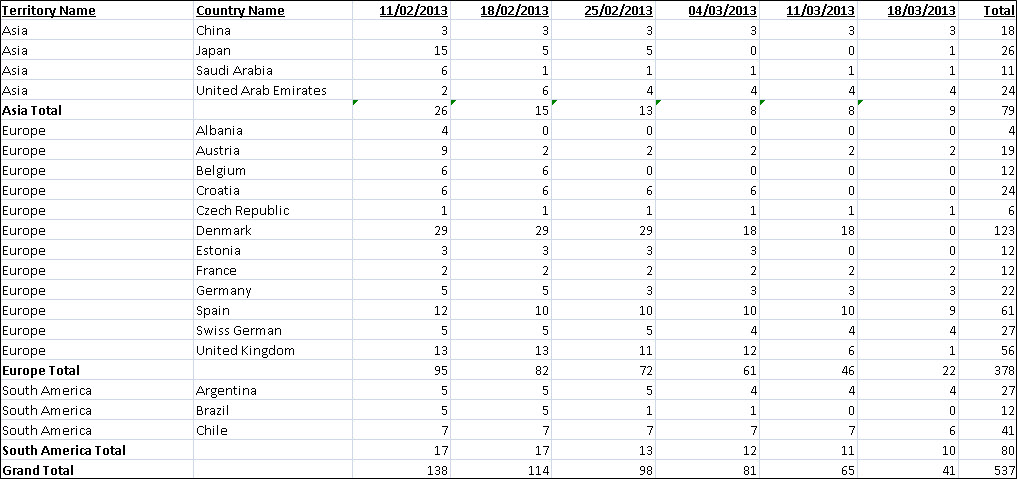
General Information on statistical values:
The key values Class will only
accurately report on is:
Other values:
Student Counts and Enrolment Counts
These variables can be misleading and confusing
depending on how Class is operated.
Results can vary
depending on time ranges, selection criteria, and the impact of
cancellations.
For this reason, these 2 values are not
recommended for statistical reporting.
Student Count
We acknowledge that there is a general interest in
"how many students" (defined as the number of unique student ID's in the period
being reported on).
The only place where student counts
should be used is the "Agent Stats" tab and the "All School Stats".
Enrolment Counts
If required, can be obtained from the "Statistics
Generator" (Enrolment Bookings).
Other place where "counts", "numbers" etc are indicated are
purely computer counts and may
not necessarily reconcile with any other figures.
Copyright 2013
Infospeed Limited