|
Ledger
|
 
|
Ledger
Account Browse (Find
Screen) The highlighted column is used for
searching. Close Matching Account information can be accessed directly from the
Enrolment or the Agent/Student record directly: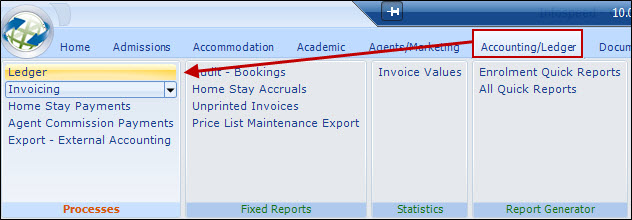
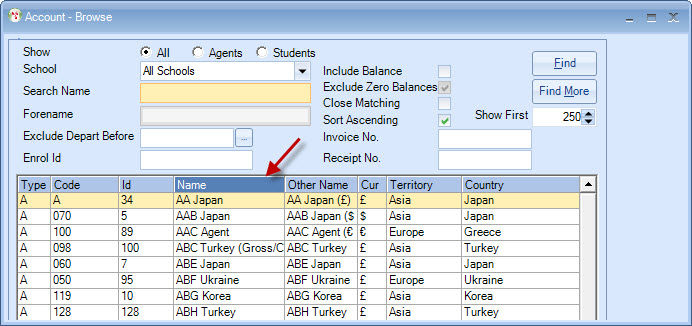
Searches may be made on any of the headings.
If a number is
entered, the system will assume the search is on Student ID.
This is often a
quick way of finding the student where the number is known.
Balances can
be displayed by selecting "Include Balances".
Close
matching will match any of the characters entered to any part of the name, eg.
'ome' will find Gomez, Homer, Omeran etc.
Enter a number and the search will
automatically change to Search Account ID.
Account balances are not
automatically shown (improves performance). If required, tick "Include Balance"
box.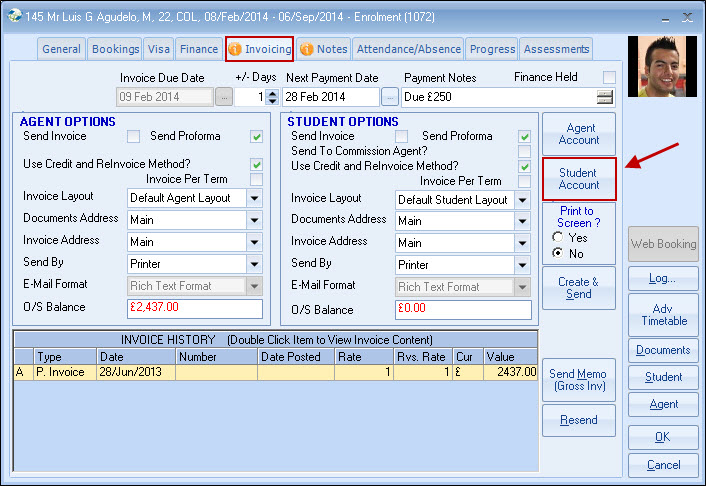
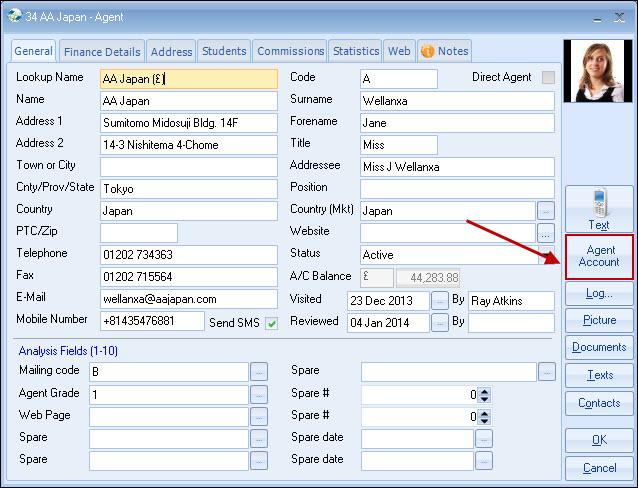
Within the ledger
system:
Account Selection: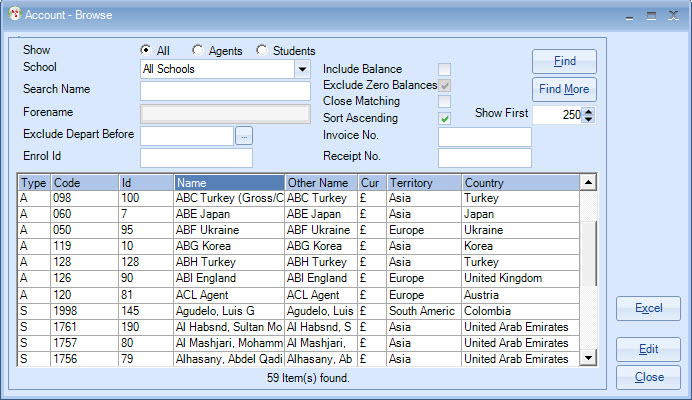
Account
Account details and notes are shown
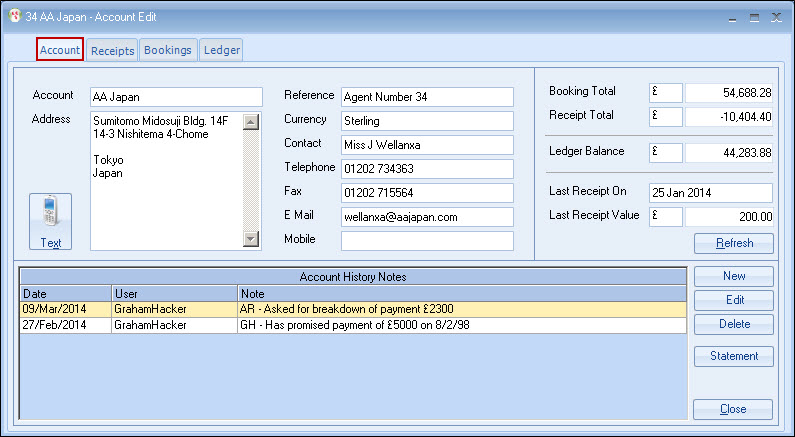
Receipts
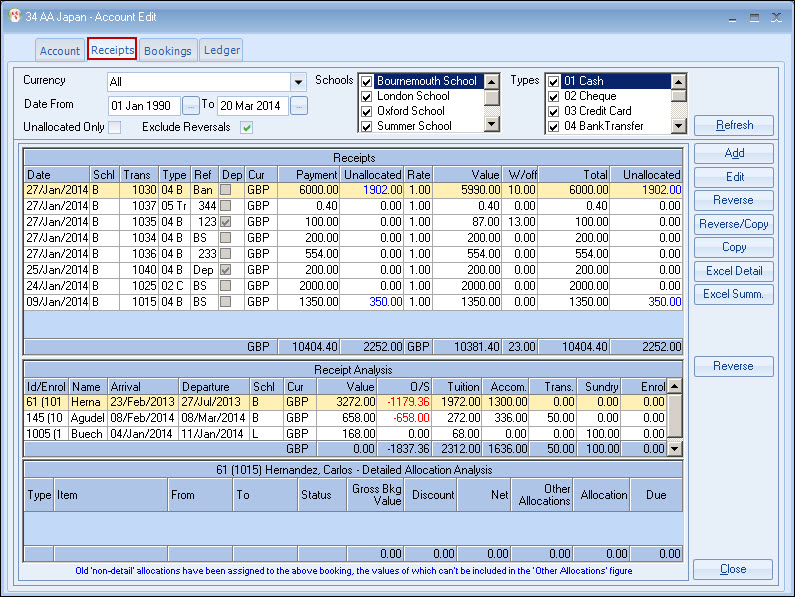
Details can be output to Excel.
Bookings
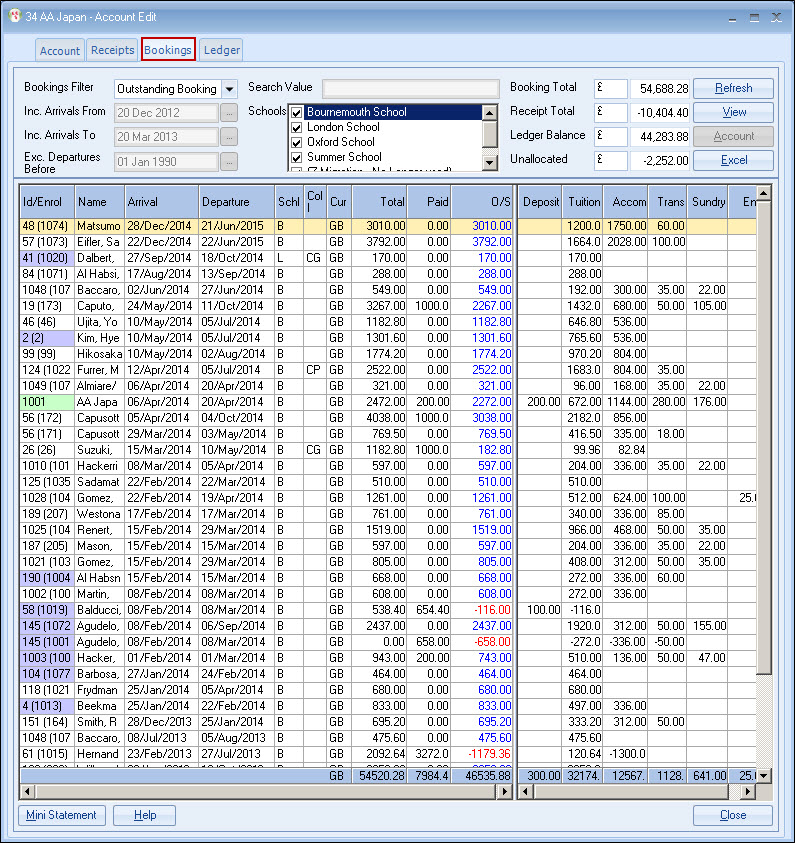
A
purple student denotes a student who also has an account in
his/her name, eg. they may have booked and wished to pay for an excursion
themselves at a later date.
A green shading indicates a
group of students that this agent is sending - so it's the whole group that the
agent owes you money for.
If
the name is highlighted in orange, this indicates a provisional
booking.
Initially the
system only displays outstanding enrolments, but selection criteria allow a
range of options.
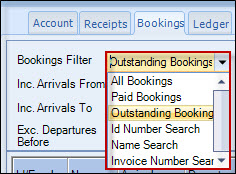
Invoice numbers can also be searched
for.
Details can be output to Excel.
Aged Debt Analysis (Agent)
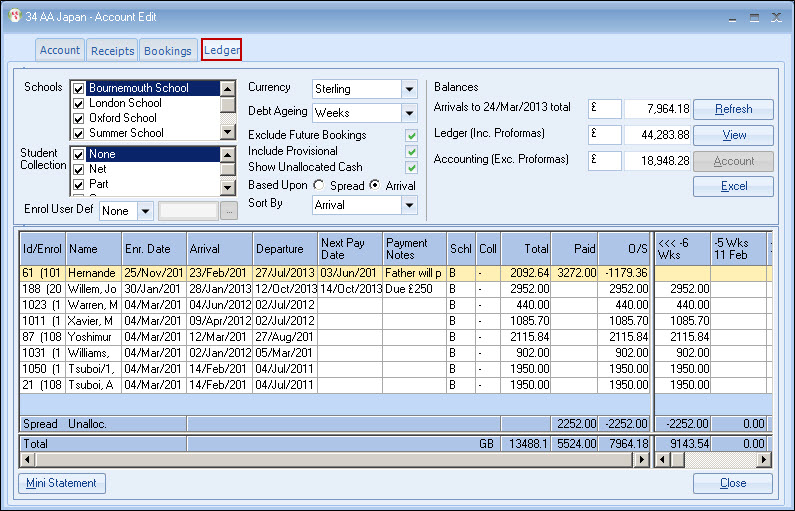
Default shows
"current" outstanding debts (as at next Sunday) by excluding future
arrivals.
These may be included by un-ticking "exclude future
enrolments".
Unallocated case is automatically spread (for information
purposes) against the oldest debt first.
The right hand side provides
and ageing analysis of the debts.
Students having an account in their own
rights are shown in purple (as per 'bookings' screenshot), and by clicking on
the student, you will be directly taken to the student's
account.
Details can be
output to Excel.
Details of balances:
Arrivals to
dd/mm/yy
Balances (including invoices/credits/proformas/receipts)
for arrivals up to "next Sunday".
Allocated receipts against future
enrolments are not shown.
Will balance to the Aged
Debtors.
Ledger Balance
Total balance on
this account including all invoices/credits/receipts/proformas/unprinted
proformas, regardless of dates.
Will balance to the Reconciliation report
(Ledger balances).
Accounting Balance
Excludes
proformas, and is that balance that would agree with the accounting nominal
ledger, ie. all invoices/credits/receipts.
Will balance to the Reconciliation
report (Accounting balances).
Copyright 2013
Infospeed Limited