|
Payments
|
 
|
Payments Class selects the
families to be paid. Payment Start The above rule
is ignored for a second booking (same family) in the same enrolment, eg. to
reflect a holiday or Christmas break. Payment
Period Trailing
Days Payment To
Only Consider Students Starting
Accommodation Before DD/MM/YY Pay Families... Run Type Groups Run Results
By Payment Run In order for you to be able to set the
above, please go to Settings > Company > Company > Accommodation Run
Results What If - You wish
to "stop" ALL payments to the family?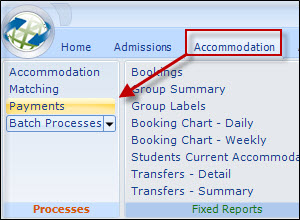
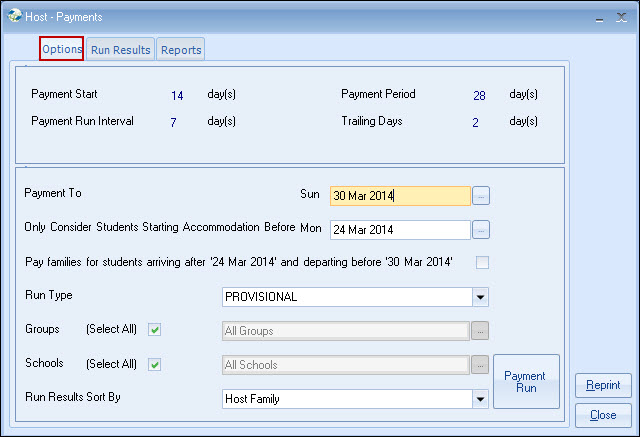
Payment may be made via cheque (a combined remittance
advice/cheque) or a BACS file.
If a BACS file is used, a further piece of
software is required to transmit the file created by Class to BACS (ask
Infospeed for details).
The payment currency is determined by the "School"
record.
This is how
many days a student has to be with the family before the family is considered
for payment.
Eg. Student arrives on Sat 3rd
March
Payment can start from 13th
March
This is how many days the host family will be paid.
This is typically 2
weeks in advance and 2 weeks in arrears, but you can adjust this if you pay in
different intervals.
Eg. 28 days = the family is paid for 4 weeks at a
time. They will be paid less however, if the booking is for less than 4
weeks!
Payment Run Interval
This is how often you
physically sit at your computer and do a payment run.
The popular intervals
are 7,14 and 28 days, but it is not a problem changing this if you need to plan
around staff or bank holidays, for example.
This is used to make a full final payment if the student is leaving
within 2 days of the period you are paying up to.
For example, if you are
paying up to Sunday and the student is leaving the family the following Tuesday,
payment will be made for the 2 remaining days. This means that the family does
not have to wait another 4 weeks before getting their money.
This date should
always default to the correct date based on your last run, but you can change
this in order to cover Christmas, staff or bank holidays, or even pay your host
families early.
There is no possibility of duplicate payments being created
by resetting the date to an earlier period, as each student's accommodation record is
marked with the last "paid up to date".
Each accommodation record is considered in
turn.
If the accommodation does not start before this date, the record is not
considered for payment.
This is
used to capture short stay students that have not yet arrived, but you want to
pay the family in advance.
This is generally to capture students who will
have stayed and gone before the next payment run.
You MUST always do
a provisional run before a final run.
This allows you to review and ensure
that all the calculated payments are correct, and gives you the opportunity to
make any adjustments before the payments are committed.
Any number of
provisional runs can be made before a final run can be processed.
This option is here
should you need to process an individual group for any
reason.
Schools
This is available for corporate groups that
have schools located all over the country or overseas and wish to run individual
payment runs per school. Alternatively, you may be running a summer operation
and want to manage the payments for it separately.
A school (or a series of single schools) may be
selected for processing.
A single school may be followed by "All" schools.
Schools already paid will be excluded, unless the "Payment To" date has been
advanced.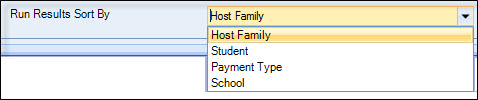
Select to
process the run: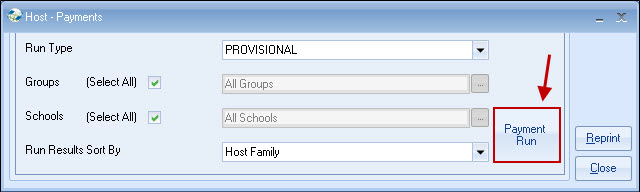
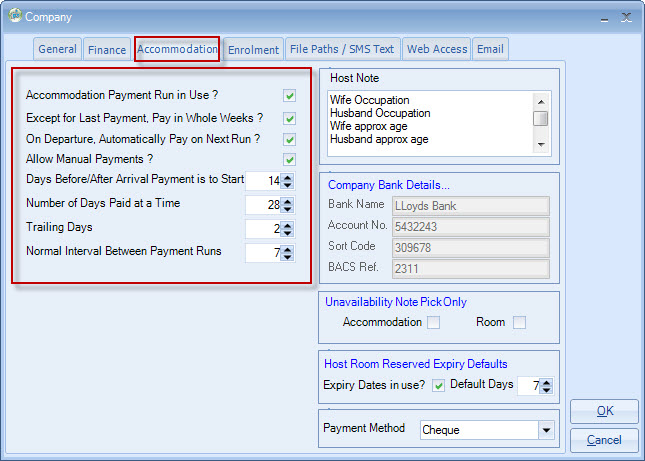
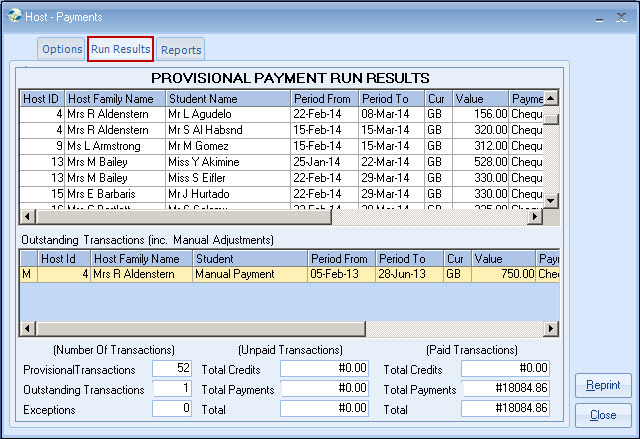
Questions
Select the
family and put the account on "Hold".
The family will not be paid until
"Hold" is deselected.
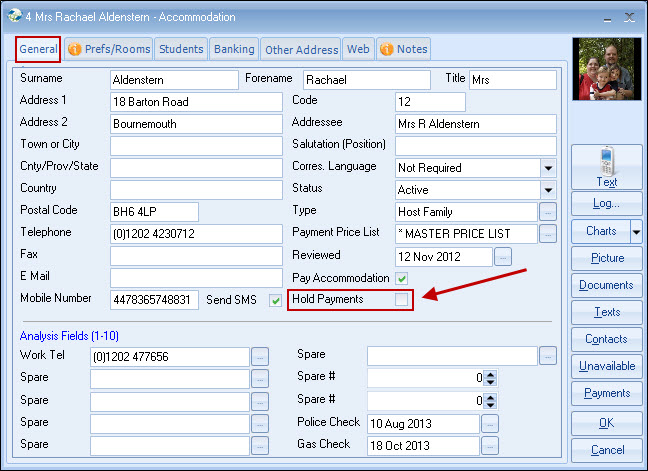
What If - You wish to "stop" payment of an
individual student? (but other students with the
family will be paid)
Set the student's arrival status to "No
Show".
Reset to the correct setting after the payment run to allow family to
be paid at the next payment run.
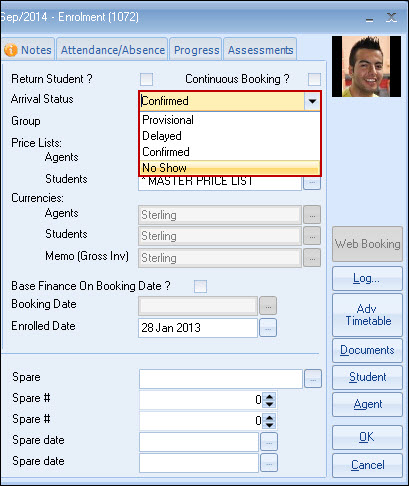
What If - An adjustment for the
payment is required?
Eg. 1 - Family already
paid manually
2 - Student caused some damage and £75
compensation is to be paid
Enter a manual
adjustment (via Host Family Record > Payments)
What If - The student has been moved and
the family has been been paid, or overpaid?
Providing
the accommodation dates are adjusted or the accommodation cancelled, the system
will automatically sort out the payment.
However, the system will not allow
the "paid to" date to be set prior to the date the family has been paid up
to.
If
this is required, cancel the accommodation and re-enter.
The 'old' family
will have the complete payment cancelled out and a new one recalculated.
The
net will show a balancing payment or overpayment.
The 'new' family is paid
for the appropriate period.
Final Payment Run
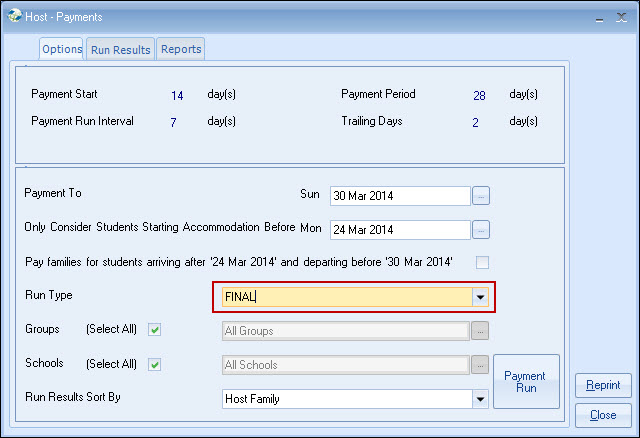
A warning is displayed
first.
The system will need to update every student record
selected.
If a user is updating a
student's accommodation record, the run will stop and no harm is
done.
Message: "Cannot create new connection because in manual or distributed
transaction mode".
It is therefore best to request users, not to enter 'Student Accommodation records' when the run is in progress.
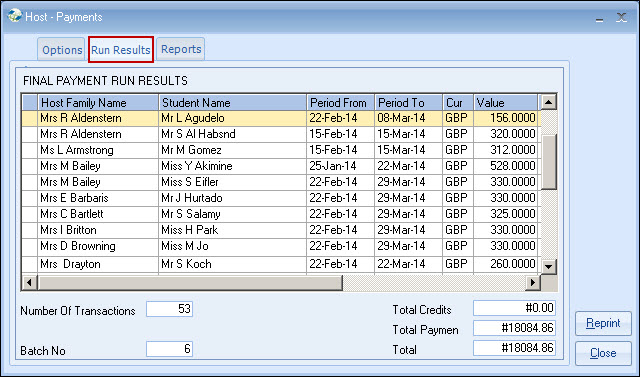
The run automatically updates the
host family and student records:
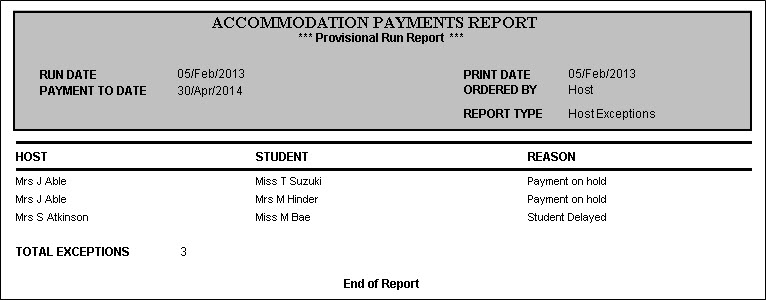
Each accommodation record is updated:
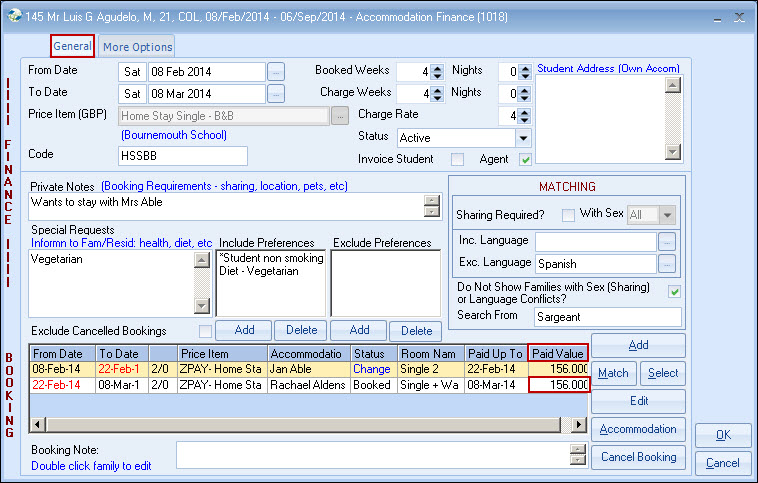
Reports
You are advised to
always print the Exceptions.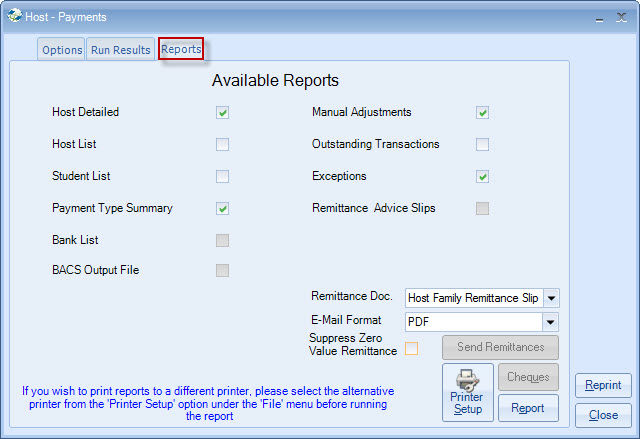
BACS Output File
BACS output is
produced in the format required.
A BACS import program, such
as Albacs, is required for onward posting to
the banks.
Cheques
Fixed format Remittance
Advice/Cheques may be printed.
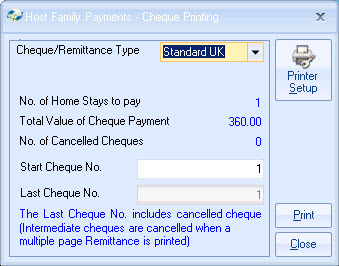
Remittance Advices -
Email
Remittance advices can be user designed (Word Merge) and sent if
required via email (according to the accommodation "Send By" defaults).
To
create or update the template, go to Documents > Finance > Host Remittance
Advices.
Reprint Reports
Final Reports
can be printed at any stage (including BACS and cheques).