|
Accounts
|
 
|
Accounts
The highlighted
column is used for searching. Close Matching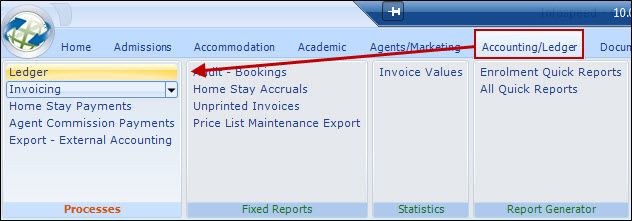
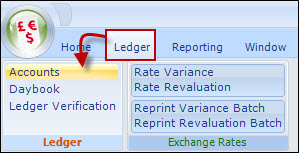
Account Browse (Find
Screen)
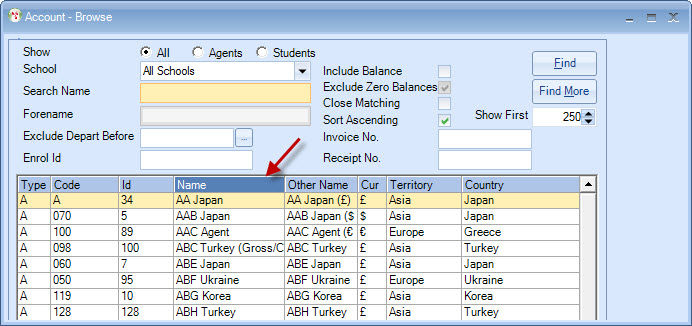
Searches may be made on
any of the headings.
If a
number is entered, the system will assume the search is on Student ID.
This is often a quick way of finding the student where the
number is known.
Balances can
be displayed by selecting "Include Balances".
Close matching
will match any of the characters entered to any part of the name, eg. 'ome' will
find Gomez, Homer, Omeran etc.
Enter a number and the
search will automatically change to Search Account ID.
Account balances are not
automatically shown (improves performance). If required, tick "Include Balance"
box.