|
Export - External Accounting
|
 
|
Export Accounting
Data This document is intended to assist you in exporting
accounting data from Class for Windows SQL. Once you have
set the export up, to run it just use the Export button. Export Tab Name - user defined name Export - create specified export files On
completion of the run, you will be prompted as below.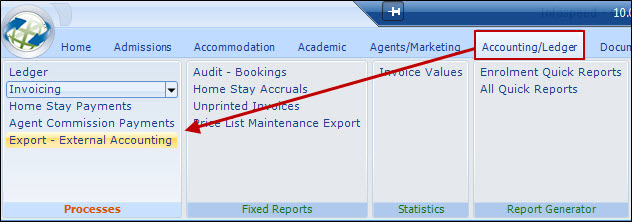
Data
exported will be in the form of a number of simply text files with .CSV
suffixes.
Please see the following sections for specific
developer information.
Do not alter details
on the criteria tab unless
needing to re-export, as Class will keep a record of the last transaction
exported, under each category, to ensure data is not exported more than once.
Before you can export you need to set
requirements. 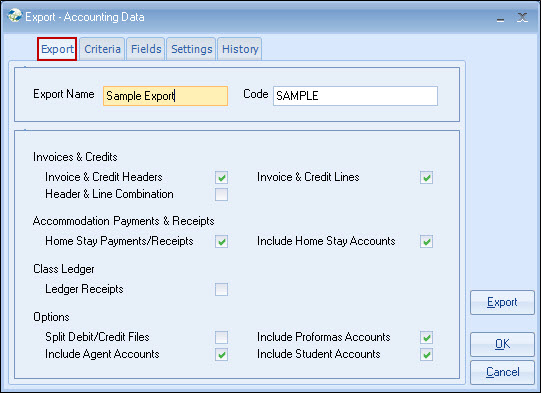
Code - user defined
code
Invoice & Credit
Headers - include invoice/credit headers in submissions
Invoice & Credit
Lines - include invoice/credit lines in submissions
Header & Line
Combination - combine invoice/credit headers and lines in a single
submission file
Ledger
Receipts - include class ledger receipts in submissions
Home Stay
Payments/Receipts - include home stay payments and receipts in
submissions
Include Home
Stay Accounts - include accommodation accounts
Split Debit/Credit
Files - if selected, separate debits and credits into separate
submission files
Include
Proforma Accounts - include agent/student accounts where a proforma has
been produced
Include Agent
Accounts - include related agent accounts in submissions
Include Student
Accounts - include related student accounts in submissions
OK - save this export
for use later
Cancel - cancel this export abandoning any changes
made
Criteria Tab
You may need to adjust the "Fields" (tab-see later
section) to add or reduce the fields included in the export.
The default list contains popular items, but adjust to
suit your import module.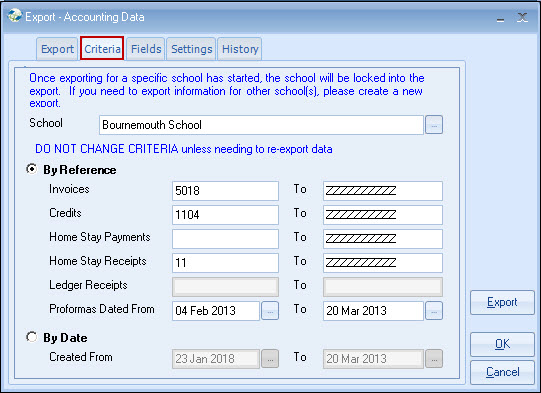
Select "Yes" to set the correct start point of the
next export.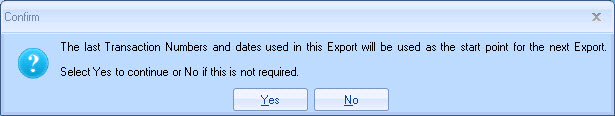
Re-exporting data
Go to the
criteria screen and select by "Reference" (not date)
Select the range for the items to be re-exported.
You can select by date, but selecting the reference range
is the preferred option.
By Reference
Select transactions by their document
references.
Invoices - enrolment invoices from/to
Credits - enrolment
credit notes from/to
Home
Stay Payments - payments to host accommodation from/to
Home Stay Receipts -
receipts to host accommodation from/to
Ledger Receipts - class ledger receipts
transaction number from/to
Proformas Dated - include account records where
there has been a proforma transaction within date from/to (does not include
transactions, only accounts)
By Date
Select transactions by their creation date.
Created From - date from and to range to include transactions
Please ensure
that you set the 'From' and 'To' dates correctly.
Only
transactions within those dates will be included in the submission files.
Accordingly, only accounts with included transactions will
be submitted.
Fields Tab
Only export types selected on the Export Tab will be displayed here.
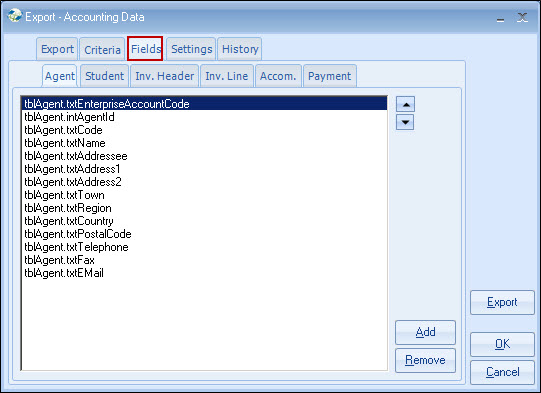
Tabs
Agent Tab - agent export fields
Student Tab - student
export fields
Invoice
Header Tab - invoice export header fields
Invoice Line Tab -
invoice export line fields
Accommodation Tab - accommodation export fields
Payment Tab - payment
export fields
Resequence Arrows - resequence items by moving
them up or down
Add -
add an item to list (see below: "Adding Fields")
Remove - remove an
item from list
Adding Fields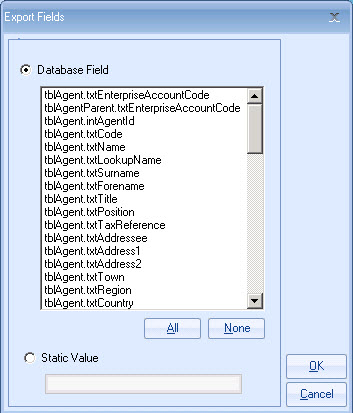
Database Field - add a field directly from the
Class for Windows SQL database
Static Value - add an actual value which will be
copied into the submission "as is"
All Button - select all available database
fields
None Button -
unselect selected database fields
OK - confirms your selection
Cancel - cancels
selection
Settings
Tab
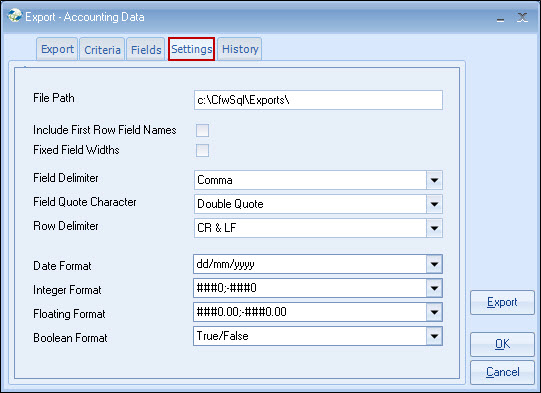
File Path - path to
save files
Include First Row
Field Names - insert field names as first row in submission
files
Field Fixed Widths
- pad all fields with spaces to maximum size
Field Delimiter -
character used to separate fields
Field Quote Character - character used to
encapsulate field data
Row
Delimiter - characters used to end each row of data
Date Format -
reformat dates
Integer Format - reformat integers
Floating Format -
reformat floating point numbers
Boolean Format - reformat booleans
For examples on how to set the export formats, see 'Date Formats', 'Integer/Floating Formats' and 'Boolean Formats' at the end of this document.
History Tab
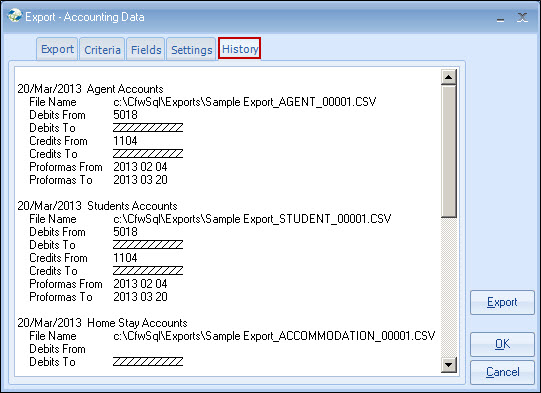
This tab contains a list of each export that has been
done to date complete with the file name and references that were used.
This section is useful if you are unsure of what references
or dates are required to complete the next export run.
Files
Created
Submissions files are named by this
convention:
<NAME>_<TYPE OF
FILE>_<NUMBER>.CSV
Where?
<NAME> - the name of the export you created
<TYPE OF FILE> - the submission type (see below)
<NUMBER> - the submission number (this is always the
next available number to prevent files being overwritten)
If the split debit/credit files
option is not set, these files will be
created:
<NAME>_INVOICE_HEADER_<NUMBER>.CSV
- invoice headers only
<NAME>_INVOICE_LINE_<NUMBER>.CSV
- invoice lines only
<NAME>_INVOICE_LINE_<NUMBER>.CSV
- combined invoice headers and lines
<NAME>_LEDGER_RECEIPT_<NUMBER>.CSV
- class ledger receipts
<NAME>_PAYMENT_<NUMBER>.CSV
- accommodation payments
If the split debit/credit files option is set, these files will be created:
<NAME>_INVOICE_HEADER_<NUMBER>.CSV
- invoice headers only
<NAME>_CREDIT_HEADER_<NUMBER>.CSV
- credit headers only
<NAME>_INVOICE_LINE_<NUMBER>.CSV
- invoice lines only
<NAME>_CREDIT_LINE_<NUMBER>.CSV
- credit lines only
<NAME>_DEBIT_COMBINED_<NUMBER>.CSV
- debit combined invoice headers and lines
<NAME>_CREDIT_COMBINED_<NUMBER>.CSV
- credit combined invoice headers and lines
<NAME>_PAYMENT_<NUMBER>.CSV
- accommodation payment transactions
<NAME>_RECEIPT_<NUMBER>.CSV
- accommodation receipt transactions
<NAME>_LEDGER_RECEIPT_DEBIT_<NUMBER>.CSV
- class ledger receipt debits
<NAME>_LEDGER_RECEIPT_CREDIT_<NUMBER>.CSV
- class ledger receipt credits
In addition, these files will be created if you have
selected to include account details:
<NAME>_AGENT_<NUMBER>.CSV
- agent accounts
<NAME>_STUDENT_<NUMBER>.CSV
- student accounts
<NAME>_ACCOMMODATION_<NUMBER>.CSV
- accommodation accounts
Agent
Export Fields
(format: Export Field / Description / Type):
tblAgent.txtEnterpriseAccountCode
/ Unique Account Code / CHAR 6
tblAgentParent.txtEnterpriseAccountCode / Head Office
Account Code / CHAR 6
tblAgent.intAgentID / Agent
Account ID / INTEGER
tblAgent.txtCode / Reference Code /
CHAR 10
tblAgent.txtName / Full Name / CHAR 45
tblAgent.txtLookupName / Friendly Name / CHAR 45
tblAgent.txtSurname / Contact Surname / CHAR 30
tblAgent.txtForename / Contact Forename / CHAR 30
tblAgent.txtTitle / Contact Title / CHAR 10
tblAgent.txtPosition / Contact Position / CHAR 20
tblAgent.txtTaxReference / Tax Office Reference / CHAR
20
tblAgent.txtAddressee / Main Address Contact / CHAR
30
tblAgent.txtAddress1 / Main Address Line 1 / CHAR
30
tblAgent.txtAddress2 / Main Address Line 2 / CHAR
30
tblAgent.txtTown / Main Address Town / CHAR 30
tblAgent.txtRegion / Main Address Region / CHAR 30
tblAgent.txtCountry / Main Address Country / CHAR 30
tblAgent.txtPostalCode / Main Address Postal Code / CHAR
20
tblAgent.txtTelephone / Main Telephone Number /
CHAR 20
tblAgent.txtFax / Main Fax Number / CHAR 20
tblAgent.txtEmail / Main Email Address / CHAR 20
tblAgent.txtStatementAddressee /
Statement Main Address Contact / CHAR 30
tblAgent.txtStatementAddress1 / Statement Main Address line
1 / CHAR 30
tblAgent.txtStatementAddress2 / Statement
Main Address line 2 / CHAR 30
tblAgent.txtStatementTown
/ Statement Main Address Town / CHAR 30
tblAgent.txtStatementRegion / Statement Main Address Region
/ CHAR 30
tblAgent.txtStatementCountry / Statement Main
Address Country / CHAR 30
tblAgent.txtStatementPostalCode / Statement Main Address
Postal Code / CHAR 20
tblAgent.txtStatementTelephone
/ Statement Main Telephone Number / CHAR 20
tblAgent.txtStatementFax / Statement Main Fax Number / CHAR
20
tblAgent.txtStatementEmail / Statement Main Email
Address / CHAR 20
tblAgent.txtOtherAddressee / Other Main Address Contact /
CHAR 30
tblAgent.txtOtherAddress1 / Other Main Address
line 1 / CHAR 30
tblAgent.txtOtherAddress2 / Other Main
Address line 2 / CHAR 30
tblAgent.txtOtherTown / Other
Main Address Town / CHAR 30
tblAgent.txtOtherRegion /
Other Main Address Region / CHAR 30
tblAgent.txtOtherCountry / Other Main Address Country /
CHAR 30
tblAgent.txtOtherPostalCode / Other Main Address
Postal Code / CHAR 20
tblAgent.txtOtherTelephone
/ Other Main Telephone Number / CHAR 20
tblAgent.txtOtherFax / Other Main Fax Number / CHAR 20
tblAgent.txtOtherEmail / Other Main Email Address / CHAR 20
tblAgentStatus.intAgentStatusId / Status ID
/ INTEGER
tblAgentStatus.intAgentStatusId
/ 100 prospective / INTEGER
tblAgentStatus.intAgentStatusId / 200
Active / INTEGER
tblAgentStatus.intAgentStatusId / 300
Suspended / INTEGER
tblAgentStatus.intAgentStatusId
/ 400 Inactive / INTEGER
tblAgentStatus.txtName / status name / CHAR 30
tblCollectionMethod.intCollectionMethodId / How To Collect
Money / INTEGER
tblCollectionMethod.intCollectionMethodId / 100 No
Collection Method / INTEGER
tblCollectionMethod.intCollectionMethodId / 200
Collect From Student (Gross) / INTEGER
tblCollectionMethod.intCollectionMethodId / 300
Collect From Student (Net) / INTEGER
tblCollectionMethod.intCollectionMethodId / 400
Collect From Student (Part) / INTEGER
tblCollectionMethod.txtName / Collection Method
Name / CHAR 30
tblAgent.intMainAddressId / Indicates Correspondence
Address / INTEGER
tblAgent.intMainAddressId / 0
Main Address / INTEGER
tblAgent.intMainAddressId
/ 1 Statement Address / INTEGER
tblAgent.intMainAddressId / 2 Other Address /
INTEGER
tblAgent.intInvoiceAddressId / Indicates Invoice
Address / INTEGER
tblAgent.intInvoiceAddressId / 0
Main Address / INTEGER
tblAgent.intInvoiceAddressId
/ 1 Statement Address / INTEGER
tblAgent.intInvoiceAddressId / 2 Other Address /
INTEGER
tblAgent.intSendMethodId / Preferred
Contact Method / INTEGER
tblAgent.intSendMethodId / 2 Printed Documents /
INTEGER
tblAgent.intSendMethodId / 3 Email
Documents / INTEGER
tblAgent.intSendMethodId
/ 4 Fax Documents / INTEGER
tblAgent.intSendFormatId / Preferred
Contact Method / INTEGER
tblAgent.intSendFormatId / 0 Word Format /
INTEGER
tblAgent.intSendFormatId / 1 Rich Text
Format / INTEGER
tblAgent.intSendFormatId / 2
HTML Format / INTEGER
tblAgent.intSendFormatId
/ 3 Plain Text Format / INTEGER
tblAgent.txtAnalysis1 / User Defined Text / CHAR 30
tblAgent.txtAnalysis2 / User Defined Text / CHAR 30
tblAgent.txtAnalysis3 / User Defined Text / CHAR 30
tblAgent.txtAnalysis4 / User Defined Text / CHAR 30
tblAgent.txtAnalysis5 / User Defined Text / CHAR 30
tblAgent.txtAnalysis6 / User Defined Text / CHAR 30
tblAgent.decAnalysis7 / User Defined Decimal
/ DECIMAL
tblAgent.decAnalysis8 / User
Defined Decimal / DECIMAL
tblAgent.dteAnalysis9 / User Defined Text / DATE
tblAgent.dteAnalysis10 / User Defined Date
/ DATE
tblCurrency.txtCode / Currency Code / CHAR 10
tblCurrency.txtSymbol / Currency Symbol / CHAR 3
tblCurrency.txtName / Currency Name / CHAR 30
tblCountry.txtCode / Country Code / CHAR 10
tblCountry.txtName / Country Name / CHAR 30
Student Export Fields
(format:
Export Field / Description / Type):
tblStudent.txtEnterpriseAccountCode / Unique Account
Code / CHAR 6
tblStudent.txtCode / Reference Code / CHAR
10
tblStudent.txtSurname / Surname / CHAR 45
tblStudent.txtForename / Forename / CHAR 45
tblStudent.txtTitle / Title / CHAR 10
tblStudent.txtdteDOB / Date Of Birth / DATE
tblSex.intSexId / Sex ID / INTEGER
tblSex.txtName / Sex Name / CHAR 30
tblStudent.txtAddressee / Main Address
Contact / CHAR 30
tblStudent.txtAddress1 / Main Address
Line 1 / CHAR 30
tblStudent.txtAddress2 / Main Address
Line 2 / CHAR 30
tblStudent.txtTown / Main Address Town
/ CHAR 30
tblStudent.txtRegion / Main Address Region /
CHAR 30
tblStudent.txtCountry / Main Address Country /
CHAR 30
tblStudent.txtPostalCode / Main Address Postal
Code / CHAR 20
tblStudent.txtTelephone / Main
Telephone Number / CHAR 20
tblStudent.txtFax / Main Fax
Number / CHAR 20
tblStudent.txtEmail / Main Email
Address / CHAR 20
tblStudent.txtStatementAddressee /
Statement Main Address Contact / CHAR 30
tblStudent.txtStatementAddress1 / Statement Main Address
line 1 / CHAR 30
tblStudent.txtStatementAddress2 /
Statement Main Address line 2 / CHAR 30
tblStudent.txtStatementTown / Statement Main Address Town /
CHAR 30
tblStudent.txtStatementRegion / Statement Main
Address Region / CHAR 30
tblStudent.txtStatementCountry
/ Statement Main Address Country / CHAR 30
tblStudent.txtStatementPostalCode / Statement Main Address
Postal Code / CHAR 20
tblStudent.txtStatementTelephone
/ Statement Main Telephone Number / CHAR 20
tblStudent.txtStatementFax / Statement Main Fax Number /
CHAR 20
tblStudent.txtStatementEmail / Statement Main
Email Address / CHAR 20
tblStudent.txtOtherAddressee / Other Main Address Contact /
CHAR 30
tblStudent.txtOtherAddress1 / Other Main Address
line 1 / CHAR 30
tblStudent.txtOtherAddress2 / Other
Main Address line 2 / CHAR 30
tblStudent.txtOtherTown /
Other Main Address Town / CHAR 30
tblStudent.txtOtherRegion / Other Main Address Region /
CHAR 30
tblStudent.txtOtherCountry / Other Main Address
Country / CHAR 30
tblStudent.txtOtherPostalCode / Other
Main Address Postal Code / CHAR 20
tblStudent.txtOtherTelephone / Other Main Telephone
Number / CHAR 20
tblStudent.txtOtherFax / Other Main Fax
Number / CHAR 20
tblStudent.txtOtherEmail / Other Main
Email Address / CHAR 20
tblStudentStatus.intStudentStatusId / Status ID /
INTEGER
tblStudentStatus.intStudentStatusId / 100 Enquiry /
INTEGER
tblStudentStatus.intStudentStatusId / 200
Student / INTEGER
tblStudentStatus.txtName / Status
Name / INTEGER
tblStudent.intMainAddressId / Indicates
Correspondence Address / INTEGER
tblStudent.intMainAddressId / 0
Main Address / INTEGER
tblStudent.intMainAddressId / 1 Statement
Address / INTEGER
tblStudent.intMainAddressId / 2 Other Address /
INTEGER
tblStudent.intInvoiceAddressId / Indicates Invoice
Address / INTEGER
tblStudent.intInvoiceAddressId / 0 Main
Address / INTEGER
tblStudent.intInvoiceAddressId / 1 Statement
Address / INTEGER
tblStudent.intInvoiceAddressId / 2 Other
Address / INTEGER
tblStudent.intSendMethod / Preferred
Contact Method / INTEGER
tblStudent.intSendMethod / 2 Printed
Documents / INTEGER
tblStudent.intSendMethod / 3 Email
Documents / INTEGER
tblStudent.intSendFormatId / Preferred
Contact Method / INTEGER
tblStudent.intSendFormatId / 0 Word
Format / INTEGER
tblStudent.intSendFormatId / 1 Rich Text
Format / INTEGER
tblStudent.intSendFormatId / 2 HTML Format /
INTEGER
tblStudent.intSendFormatId / 3 Plain Text
Format / INTEGER
tblCurrency.txtCode / Currency Code / CHAR 10
tblCurrency.txtSymbol / Currency Symbol / CHAR 3
tblCurrency.txtName / Currency Name / CHAR 30
tblCountry.txtCode / Country Code / CHAR 10
tblCountry.txtName / Country Name / CHAR 30
Invoice
Header Export Fields
(format: Export Field / Description /
Type):
tblAccount.txtEnterpriseAccountCode / Student/Agent Unique
Account Code / CHAR 6
tblAccount.intAccountId
/ Account ID / INTEGER
tblAccount.txtCode
/ Account Code / CHAR 10
tblAccount.txtAnalysis1 / User Defined Field /
CHAR 30
tblAccount.txtAnalysis2 / User Defined
Field / CHAR 30
tblAccount.txtAnalysis3 / User
Defined Field / CHAR 30
tblAccount.txtAnalysis4
/ User Defined Field / CHAR 30
tblAccount.txtAnalysis5 / User Defined Field /
CHAR 30
tblAccount.txtAnalysis6 / User Defined
Field / CHAR 30
tblAccount.decAnalysis7 / User
Defined Decimal / DECIMAL
tblAccount.decAnalysis8 / User
Defined Decimal / DECIMAL
tblAccount.dteAnalysis9 / User
Defined Text / DATE
tblAccount.dteAnalysis10
/ User Defined Date / DATE
tblInvoice.txtInvoiceNumber / Invoice
Number / CHAR
tblInvoice.txtInvoiceType
/ Invoice Type / CHAR 2
tblInvoice.txtInvoiceType
/ 'D' Invoice / CHAR 2
tblInvoice.txtInvoiceType / 'C' Credit / CHAR
2
tblEnrol.blnDirectStudent
/ Direct Booking / BOOLEAN
tblEnrol.blnDirectStudent / TRUE
Direct Booking / BOOLEAN
tblEnrol.blnDirectStudent / FALSE
Agent Booking / BOOLEAN
tblInvoice.txtName / Invoice To Name / CHAR 30
tblInvoice.txtAddressee / Address Contact / CHAR 30
tblInvoice.txtAddress1 / Address Line 1 / CHAR
30
tblInvoice.txtAddress2 /
Address Line 2 / CHAR 3
tblInvoice.txtTown / Address Town / CHAR 30
tblInvoice.txtRegion / Address Region / CHAR
30
tblInvoice.txtCountry / Address Country /
CHAR 30
tblInvoice.txtPostalCode / Address Postal
Code / CHAR 20
tblInvoice.txtFax / Fax Number /
CHAR 20
tblInvoice.dteInvoiceDate / Invoice Created
Date / DATE
tblInvoice.dteInvoiceDueDate
/ Invoice Due Date / DATE
tblInvoice.intExchangeRate / Currency Exchange
Rate / DECIMAL
tblInvoice.curTotalBasic / Total Gross
Value / CURRENCY
tblInvoice.curTotalDiscount / Total Discount
Value / CURRENCY
tblInvoice.curTotalTax / Total Tax
Value / CURRENCY
tblInvoice.curTotalDue / Total NEt
Value / CURRENCY
tblInvoice.curTotalCommission / Total Commission
Value / CURRENCY
tblCurrency.txtCode / Currency Code / CHAR 10
tblCurrency.txtSymbol / Currency Symbol / CHAR 3
tblCurrency.txtName / Currency Name / CHAR 30
tblSchool.txtCode /
School Code / CHAR 10
tblSchool.txtName /
School Name / CHAR 30
tblBooking.txtCode / Enrolment/Group Code / CHAR
10
tblBooking.blnDirectStudent
/ Direct Student / BOOLEAN
tblBooking.blnDirectStudent / TRUE Student
Booking / BOOLEAN
tblBooking.blnDirectStudent
/ FALSE Agent Booking / BOOLEAN
tblBooking.dteFromDate / From Date / DATE
tblBooking.dteToDate / To Date / DATE
tblBooking.intDurationWeeks / Duration Weeks /
INTEGER
tblBooking.intDurationDays
/ Duration Days / INTEGER
tblBooking.txtAnalysis1 / User Defined Text / CHAR 30
tblBooking.txtAnalysis2 / User Defined Text / CHAR 30
tblBooking.txtAnalysis3 / User Defined Text / CHAR 30
tblBooking.txtAnalysis4 / User Defined Text / CHAR 30
tblBooking.txtAnalysis5 / User Defined Text / CHAR 30
tblBooking.txtAnalysis6 / User Defined Text / CHAR 30
tblBooking.decAnalysis7 / User Defined Decimal /
DECIMAL
tblBooking.decAnalysis8 / User
Defined Decimal / DECIMAL
tblBooking.dteAnalysis9 /
User Defined Text / DATE
tblBooking.dteAnalysis10 /
User Defined Date / DATE
tblCollectionMethod.intCollectionMethodId / Collection
Method Id / INTEGER
tblCollectionMethod.intName
/ Collection Method Name / CHAR 30
tblStudent.intStudentId / Student Id / INTEGER
tblStudent.txtCode / Reference Code / CHAR 10
tblStudent.txtTitle / Title / CHAR 10
tblStudent.txtForename / Forename / CHAR 30
tblStudent.txtSurname / Surname / CHAR 30
tblStudent.txtAddressee / Main Address Contact /
CHAR 30
tblStudent.txtTelephone / Telephone
Number / CHAR 20
tblStudent.txtFax / Fax
Number / CHAR 20
tblStudent.txtEmail / Email
Address / CHAR 20
tblStudent.dteDOB
/ Date Of Birth / DATE
tblStudent.txtEnterpriseAccountCode / Account
Code / CHAR 6
tblStudent.txtAnalysis1 / User
Defined Text / CHAR 30
tblStudent.txtAnalysis2
/ User Defined Text / CHAR 30
tblStudent.txtAnalysis3 / User Defined Text /
CHAR 30
tblStudent.txtAnalysis4 / User Defined
Text / CHAR 30
tblStudent.txtAnalysis5 / User
Defined Text / CHAR 30
tblStudent.txtAnalysis6
/ User Defined Text / CHAR 30
tblStudent.decAnalysis7 / User Defined Decimal /
DECIMAL
tblStudent.decAnalysis8 / User Defined
Decimal / DECIMAL
tblStudent.dteAnalysis9 / User
Defined Text / DATE
tblStudent.dteAnalysis10
/ User Defined Date / DATE
tblSex.intSexId / Sex Id / INTEGER
tblSex.intSexId / 1 Male / INTEGER
tblSex.intSexId / 2 Female / INTEGER
tblSex.intSexId / 3 Unknown / INTEGER
tblSex.SexName / Sex Name /
CHAR 30
tblAgent.intAgentId
/ Agent Id / INTEGER
tblAgent.txtCode
/ Reference Code / CHAR 10
tblAgent.txtTitle
/ Title / CHAR 10
tblAgent.txtForename
/ Forename / CHAR 30
tblAgent.txtSurname /
Surname / CHAR 30
tblAgent.txtAddressee / Main
Address Contact / CHAR 30
tblAgent.txtTelephone
/ Telephone Number / CHAR 20
tblAgent.txtFax
/ Fax / CHAR 20
tblAgent.txtEmail
/ Email / CHAR 20
tblAgent.txtEnterpriseAccountCode / Account
Code / CHAR 6
tblAgent.txtAnalysis1 / User
Defined Text / CHAR 30
tblAgent.txtAnalysis2
/ User Defined Text / CHAR 30
tblAgent.txtAnalysis3 / User Defined Text / CHAR
30
tblAgent.txtAnalysis4 / User Defined Text /
CHAR 30
tblAgent.txtAnalysis5 / User Defined
Text / CHAR 30
tblAgent.txtAnalysis6 / User
Defined Text / CHAR 30
tblAgent.decAnalysis7
/ User Defined Decimal / DECIMAL
tblAgent.decAnalysis8 / User
Defined Decimal / DECIMAL
tblAgent.dteAnalysis9 / User Defined Text / DATE
tblAgent.dteAnalysis10 / User Defined Date /
DATE
Invoice Header Export Fields
(format:
Export Field / Description / Type):
tblAccount.txtEnterpriseAccountCode / Student/Agent Unique
Account Code / CHAR
6
tblAccount.intAccountId / Account Id /INTEGER
tblAccount.txtCode / Reference Code / CHAR 10
tblInvoice.txtInvoiceNumber/ Invoice Number/ CHAR 10
tblInvoiceLine.intModuleId / Transaction Type/ INTEGER
tblInvoiceLine.intModuleId / 1600 Tuition / INTEGER
tblInvoiceLine.intModuleId / 1800 Accommodation / INTEGER
tblInvoiceLine.intModuleId / 1900 Transfers/ INTEGER
tblInvoiceLine.intModuleId / 2000 Sundries / INTEGER
tblInvoiceLine.txtCode / Code (defaults to Price Item Code) / CHAR 10
tblInvoiceLine.txtNarrative / Description / CHAR 50
tblInvoiceLine.dteFromDate / For Period From Date / DATE
tblInvoiceLine.dteToDate / For Period To Date / DATE
tblInvoiceLine.intQuantity / Quantity / INTEGER
tblInvoiceLine.intNumberOfUnits / Number Of Whole
Units /
INTEGER
tblInvoiceLine.intNumberOfPartUnits / Number Of Part
Units / INTEGER
tblInvoiceLine.curBasic / Gross Value / CURRENCY
tblInvoiceLine.intDiscountPercent / Discount % /
DECIMAL
tblInvoiceLine.curDiscount / Discount Value / CURRENCY
tblInvoiceLine.curTaxx / Tax Value / CURRENCY
tblInvoiceLine.curDue / Due Value / CURRENCY
tblInvoiceLine.intCommissionPercent / Commission % / DECIMAL
tblInvoiceLine.curCommission / Commission Value / CURRENCY
tblCurrency.txtCode / Currency Code / CHAR 10
tblCurrency.txtSymbol / Currency Symbol / CHAR 3
tblCurrency.txtName / Currency Name / CHAR 30
tblTax.txtCode / Tax Code / CHAR 10
tblTax.txtName / Tax Name / CHAR 30
tblPriceItem.txtSalesCompany / Accounting Company / CHAR 10
tblPriceItem.txtSalesDepartment / Accounting Department /
CHAR 10
tblPriceItem.txtSalesAccount / Accounting Account / CHAR 10
Accommodation Export
Fields
(format: Export Field / Description /
Type):
tblHost.txtEnterpriseAccountCode / Unique Account
Code / CHAR
6
tblHost.intHostId / Account Accommodation Id / INTEGER
tblHost.txtCode / Reference Code / CHAR 10
tblHost.txtSurname / Contact Surname / CHAR 45
tblHost.txtForename / Contact Forename / CHAR 45
tblHost.txtTitle / Contact Title / CHAR 10
tblHost.txtPosition / Contact Position / CHAR 20
tblHost.intGrade / Priority Grading / INTEGER
tblHost.txtTaxReference / Tax Office Reference / CHAR 20
tblHost.txtAddressee / Main Address Contact / CHAR 30
tblHost.txtAddress1 / Main Address Line 1 / CHAR 30
tblHost.txtAddress2 / Main Address Line 2 / CHAR 30
tblHost.txtTown / Main Address Town / CHAR 30
tblHost.txtRegion / Main Address Region / CHAR 30
tblHost.txtCountry / Main Address Country / CHAR 30
tblHost.txtPostalCode / Main Address Postal Code / CHAR 20
tblHost.txtTelephone / Main Telephone Number / CHAR 20
tblHost.txtFax /
tblHost.txtEMail / Main E-Mail Address / CHAR 20
tblHost.txtStatementAddressee / Statement Address Contact / CHAR 30
tblHost.txtStatementAddress1 / Statement Address Line 1 / CHAR 30
tblHost.txtStatementAddress2 / Statement Address Line 2 / CHAR 30
tblHost.txtStatementTown / Statement Address Town / CHAR 30
tblHost.txtStatementRegion / Statement Address Region / CHAR 30
tblHost.txtStatementCountry / Statement Address Country / CHAR 30
tblHost.txtStatementPostalCode / Statement Address
Postal Code /
CHAR 20
tblHost.txtStatementTelephone / Statement Telephone Number / CHAR 20
tblHost.txtStatementFax / Statement Fax Number / CHAR 20
tblHost.txtStatementEMail / Statement E-Mail Address / CHAR 20
tblHost.txtOtherAddressee / Statement Address Contact / CHAR 30
tblHost.txtOtherAddress1 / Statement Address Line 1 / CHAR 30
tblHost.txtOtherAddress2 / Statement Address Line 2 / CHAR 30
tblHost.txtOtherTown / Statement Address Town / CHAR 30
tblHost.txtOtherRegion / Statement Address Region / CHAR 30
tblHost.txtOtherCountry / Statement Address Country / CHAR 30
tblHost.txtOtherPostalCode / Statement Address Postal Code/ CHAR 20
tblHost.txtOtherTelephone / Statement Telephone Number / CHAR 20
tblHost.txtOtherFax / Statement Fax Number / CHAR 20
tblHost.txtOtherEMail / Statement E-Mail Address/ CHAR 20
tblHost.txtBankAccountHolder / Bank Account Holders Name/ CHAR 30
tblHost.txtBankAccountNumber / Bank Account Number / CHAR 20
tblHost.txtBankName / Bank Name / CHAR 30
tblHost.txtBankSortCode / Bank Sort Code/ CHAR 20
tblHost.txtBankBranch / Bank Branch / CHAR 30
tblHost.txtBankReference1 / Other Bank Reference 1 / CHAR 30
tblHost.txtBankReference2 / Other Bank Reference 2 / CHAR 30
tblHostStatus.intHostStatusId / Status Id / INTEGER
tblHostStatus.intHostStatusId / 100 Propective / INTEGER
tblHostStatus.intHostStatusId / 200 Active / INTEGER
tblHostStatus.intHostStatusId / 300 Suspended / INTEGER
tblHostStatus.intHostStatusId / 400 Inactive / INTEGER
tblHostStatus.txtName / Status Name / CHAR 30
tblPaymentMethod.intPaymentMethodId / Payment Method
Id / INTEGER
tblPaymentMethod.intPaymentMethodId / 100 Cheque
/
INTEGER
tblPaymentMethod.intPaymentMethodId /
200 BACS /
INTEGER
tblPaymentMethod.txtName / Payment Method Name / CHAR(30)
tblHost.intMainAddressId / Indicates Correspondence Address / INTEGER
tblHost.intMainAddressId / 0 Main Address / INTEGER
tblHost.intMainAddressId / 1 Statement Address / INTEGER
tblHost.intMainAddressId / 2 Other Address / INTEGER
tblHost.intInvoiceAddressId / Indicates Invoice Address/ INTEGER
tblHost.intInvoiceAddressId / 0 Main Address/ INTEGER
tblHost.intInvoiceAddressId / 1 Statement Address/ INTEGER
tblHost.intInvoiceAddressId / 2 Other Address/ INTEGER
tblHost.intSendFormatId / Preferred Contact Format / INTEGER
tblHost.intSendFormatId / 0 Word Format / INTEGER
tblHost.intSendFormatId / 1 Rich Text Format / INTEGER
tblHost.intSendFormatId / 2 HTML Format / INTEGER
tblHost.intSendFormatId / 3 Plain Text Format / INTEGER
tblHost.txtAnalysis1 / User Defined Text / CHAR 30
tblHost.txtAnalysis2 / User Defined Text / CHAR 30
tblHost.txtAnalysis3 / User Defined Text / CHAR 30
tblHost.txtAnalysis4 / User Defined Text / CHAR 30
tblHost.txtAnalysis5 / User Defined Text / CHAR 30
tblHost.txtAnalysis6 / User Defined Text / CHAR 30
tblHost.decAnalysis7 / User Defined Decimal /
DECIMAL
tblHost.decAnalysis8 / User Defined Decimal
/ DECIMAL
tblHost.dteAnalysis9 / User Defined Text
/ DATE
tblHost.dteAnalysis10 / User Defined Date /
DATE
tblCurrency.txtCode
/ Currency Code / CHAR 10
tblCurrency.txtSymbol / Currency Symbol /
CHAR 3
tblCurrency.txtName
/ Currency Name / CHAR 30
Payment Export Fields
(format:
Export Field / Description / Type):
tblAccount.txtEnterpriseAccountCode / Unique Account Code / CHAR 6
tblPayment.txtCode / Reference Code / CHAR 10
tblAccount.txtAnalysis1 / User Defined Text / CHAR 30
tblAccount.txtAnalysis2 / User Defined Text / CHAR 30
tblAccount.txtAnalysis3 / User Defined Text / CHAR 30
tblAccount.txtAnalysis4 / User Defined Text / CHAR 30
tblAccount.txtAnalysis5 / User Defined Text / CHAR 30
tblAccount.txtAnalysis6 / User Defined Text / CHAR 30
tblAccount.decAnalysis7 / User Defined Decimal / DECIMAL
tblAccount.decAnalysis8 / User Defined Decimal / DECIMAL
tblAccount.dteAnalysis9 / User Defined Text / DATE
tblAccount.dteAnalysis10 / User Defined Date / DATE
tblPayment.txtTransactionNumber / Transaction
Reference / CHAR
20
tblPayment.txtNarrative / Description / CHAR 100
tblPayment.dteCreatedDate / Date Transaction Created / DATE
tblPayment.dteFromDate / For Period From Date / DATE
tblPayment.dteToDate / For Period To Date / DATE
tblPayment.dteDueDate / Payment Due Date / DATE
tblPayment.dtePaidDate / Paid Date / DATE
tblPayment.intDurationWeeks / Period Weeks / INTEGER
tblPayment.intDurationDays / Period Days / INTEGER
tblPayment.curPaymentValue / Payment Value / DECIMAL
tbl.Payment.intPaymentMethodId / Payment Method Id /
INTEGER
tbl.Payment.intPaymentMethodId / 100 Cheque /
INTEGER
tbl.Payment.intPaymentMethodId / 200 BACS /
INTEGER
tbl.Payment.txtName
/ Payment Method Name / CHAR 30
tbl.PaymentBatch.intBatchNumber /
Payment Batch Number / INTEGER
tbl.PaymentBatch.dteBatchDate /
Payment Batch Date / DATE
tbl.PaymentBatch.dtePayToDate /
Payment Batch Paid Up To / DATE
tblPricItem.txtPurchaseCompany / Accounting
Company / CHAR 10
tblPricItem.txtPurchaseDepartment / Accounting Department / CHAR
10
tblPricItem.txtPurchaseAccount / Accounting Account / CHAR
10
tblCurrency.txtCode / Currency
Code / CHAR 10
tblCurrency.txtSymbol / Currency Symbol / CHAR
3
tblCurrency.txtName / Currency Name / CHAR
30
tblSchool.txtCode / School Code / CHAR
10
tblSchool.txtName / School Name / CHAR
30
tblBooking.blnDirectStudent
/ Direct Student / BOOLEAN
tblBooking.blnDirectStudent
/ TRUE Student Booking /
BOOLEAN
tblBooking.blnDirectStudent / FALSE Agent
Booking / BOOLEAN
tblBooking.dteFromDate / From Date / DATE
tblBooking.dteToDate / To Date / DATE
tblBooking.intDurationWeeks / Duration Weeks / INTEGER
tblBooking.intDurationDays / Duration Days / INTEGER
tblBooking.txtAnalysis1 / User Definted Text / CHAR 30
tblBooking.txtAnalysis2 / User Definted Text / CHAR 30
tblBooking.txtAnalysis3 / User Definted Text / CHAR 30
tblBooking.txtAnalysis4 / User Definted Text / CHAR 30
tblBooking.txtAnalysis5 / User Definted Text / CHAR 30
tblBooking.txtAnalysis6 / User Definted Text / CHAR 30
tblBooking.decAnalysis7 / User Defined Decimal /
DECIMAL
tblBooking.decAnalysis8 / User
Defined Decimal / DECIMAL
tblBooking.decAnalysis9 / User Defined Text / DATE
tblBooking.decAnalysis10 / User Defined Date /
DATE
tblCollectionMethog.intCollectionMethodId / Collection
Method Id / INTEGER
tblCollectionMethod.txtName /
Collection Method Name / CHAR 30
tblStudent.intStudentId / Student Id / INTEGER
tblStudent.txtCode / Reference Code / CHAR 10
tblStudent.txtTitle / Title / CHAR 10
tblStudent.txtForename / Forename / CHAR 30
tblStudent.txtSurname / Surname / CHAR 30
tblStudent.txtAddressee / Main Address Contact / CHAR 30
tblStudent.txtTelephone / Telephone Number / CHAR 20
tblStudent.txtFax / Fax Number / CHAR 20
tblStudent.txtEmil / Email Address / CHAR 20
tblStudent.dteDOB / Date Of Birth / DATE
tblStudent.txtEnterpriseAccountCode / Account Code / CHAR
6
tblStudent.txtAnalysis1 / User Definted Text / CHAR
30
tblStudent.txtAnalysis2 / User Defined Text / CHAR
30
tblStudent.txtAnalysis3 / User Defined Text / CHAR 30
tblStudent.txtAnalysis4 / User Defined Text / CHAR 30
tblStudent.txtAnalysis5 / User Defined Text / CHAR 30
tblStudent.txtAnalysis6 / User Defined Text / CHAR 30
tblStudent.decAnalysis7 / User
Defined Decimal / DECIMAL
tblStudent.decAnalysis8 /
User Defined Decimal / DECIMAL
tblStudent.dteAnalysis9 / User Defined Text / DATE
tblStudent.dteAnalysis10 / User Defined Date / DATE
tblSex.intSexId / Sex Id /
INTEGER
tblSex.intSexId / 1 Male / INTEGER
tblSex.intSexId / 2 Female / INTEGER
tblSex.intSexId / 3 Unknown / INTEGER
tblSex.txtName / Sex Name
/ CHAR 30
tblAgent.intAgentId / Agent Id / INTEGER
tblAgent.txtCode / Reference Code / CHAR 10
tblAgent.txtTitle / Title / CHAR 10
tblAgent.txtForename / Forename / CHAR 30
tblAgent.txtSurname / Surname / CHAR 30
tblAgent.txtAddressee / Main Address Contact / CHAR 30
tblAgent.txtTelephone / Telephone Nuumber / CHAR 20
tblAgent.txtFax / Fax Number / CHAR 20
tblAgent.txtEmail / Email Address / CHAR 20
tblAgent.txtEnterpriseAccountCode / Account Code / CHAR
6
tblAgent.txtAnalysis1 / User Defined Text / CHAR
30
tblAgent.txtAnalysis2 / User Defined Text
/ CHAR 30
tblAgent.txtAnalysis3 / User Defined Text
/ CHAR 30
tblAgent.txtAnalysis4 / User Defined Text
/ CHAR 30
tblAgent.txtAnalysis5 / User Defined Text
/ CHAR 30
tblAgent.txtAnalysis6 / User Defined Text
/ CHAR 30
tblAgent.decAnalysis7 / User
Defined Decimal / DECIMAL
tblAgent.decAnalysis8 / User Defined Decimal
/ DECIMAL
tblAgent.dteAnalysis9 / User
Defined Text / DATE
tblAgent.dteAnalysis10 /
User Defined Date / DATE
Class
Ledger Receipt Export Fields
(format: Export Field / Description /
Type):
tblAccount.txtEnterpriseAccountCode / Unique
Account Code / CHAR 6
tblAccount.intAccountId / Unique Internal Account
Id / INTEGER
tblAccount.txtCode
/ Agent/Student Reference Code / CHAR 10
tblAccount.txtAnalysis1 / Agent/Student User
Defined Text / CHAR 30
tblAccount.txtAnalysis2
/ Agent/Student User Defined Text / CHAR 30
tblAccount.txtAnalysis3 / Agent/Student User
Defined Text / CHAR 30
tblAccount.txtAnalysis4 / Agent/Student User
Defined Text / CHAR 30
tblAccount.txtAnalysis5 / Agent/Student User
Defined Text / CHAR 30
tblAccount.txtAnalysis6 / Agent/Student User
Defined Text / CHAR 30
tblAccount.decAnalysis7 / Agent/Student User
Defined Decimal / DECIMAL
tblAccount.decAnalysis8 / Agent/Student User
Defined Decimal / DECIMAL
tblAccount.dteAnalysis9 / Agent/Student User
Defined Text / DATE
tblAccount.dteAnalysis10 / Agent/Student User
Defined Date / DATE
tblAccountCurrency.txtCode / Account Currency
Code / CHAR 10
tblAccountCurrency.txtSymbol
/ Account Currency Symbol / CHAR 3
tblAccountCurrency.txtName / Account
Currency Name / CHAR 30
tblTransaction.dteCreatedOn / Receipt Created
On / DATE
tblTransaction.txtTransaction
Number / Transaction Number / CHAR 10
tblTransaction.txtReference / Other
Reference / CHAR 30
tblTransaction.txtComment
/ User Comment / CHAR 50
tblTransaction.blnDeposit / Deposit
Yes/No / BOOLEAN
tblTransaction.decExchangeRate / Account Currency
Exchange Rate / DECIMAL
tblTransaction.curPaymentValue / Payment Currency Value /
CURRENCY
tblTransaction.curPaymentWriteOff /
Payment Currency Write Off Value / CURRENCY
tblTransaction.curPaymentTotal / Payment Currency Total
Value / CURRENCY
tblTransaction.curAccountValue
/ Account Currency Value / CURRENCY
tblTransaction.curPaymentWriteOff / Account Currency
Write Off Value / CURRENCY
tblTransaction.curAccountTotal / Account Currency
Total Value / CURRENCY
tblTransactionType.txtCode
/ Receipt Type Code / CHAR 10
tblTransactionType.txtName / Receipt
Type Name / CHAR 30
tblTransactionType.blnNegativeSign / Indicates If
Transaction Type is +/- / BOOLEAN
tblTransactionType.txtCostCentre / Transaction Type
Cost Centre Code / CHAR 10
tblTransactionType.txtDepartment
/ Transaction Type Department Code / CHAR 10
tblTransactionType.txtNominal / Transaction Type
Nominal Code / CHAR 10
tblPaymentCurrency.txtCode / Payment
Currency Code / CHAR 10
tblPaymentCurrency.txtSymbol / Payment
Currency Symbol / CHAR 3
tblPaymentCurrency.txtName / Payment
Currency Name / CHAR 30
tblAllocationRule.txtCode / Allocation Rule
Code / CHAR 10
tblPaymentCurrency.txtName
/ Allocation Rule Name / CHAR 30
tblSchool.txtCode / Receipt School
Code / CHAR 10
tblSchool.txtName / Receipt
School Name / CHAR 30
DATE
FORMATS
The following identifies characters you can use
to create user-defined date/time
formats:
(/)
Date separator. In
some locales, other characters may be used to represent the date separator.
The date separator separates the day, month and year when date values are
formatted. The actual character used as the date separator in formatted
output is determined by your system settings.
c
Display the date as ddddd and display the
time as ttttt, in that order. Display only date information if there is no
fractional part to the date serial number, display only time information if
there is no integer portion.
d
Display the date as a number without a
leading zero (1-31)
dd
Display the date
as a number with a leading
zero (01-31)
ddd
Display the day as an abbreviation (Sun -
Sat)
dddd
Display the day as a full name (Sunday - Saturday)
ddddd
Display the date as a complete date (including
day, month and year), formatted according to your system's short date
format setting. The default short date is m/d/yy
dddddd
Display a date serial number as a complete date (including day, month and year) formatted according to the long date setting recognised by your system. The default long date format is mmmm dd yyyy.
w
Display the day of the week as a number (1 for Sunday through 7 for Saturday)
ww
Display the week of the year as a number (1-54)
m
Display the month as a number without a
leading zero (1-12). If m immediately follows h or hh, the minute rather
than the month is displayed.
mm
Display the month as a number with a leading zero (01-12). If m immediately follows h or hh, the minute rather than the month is displayed.
mmm
Display the month as an abbreviation (Jan - Dec)
mmmm
Display the month as a full month name (January - December)
q
Display the quarter of the year as a number (1-4)
y
Display the day of the year as a number (1-366)
yy
Display the year as a 2-digit number (00-99)
yyyy
Display the year as a 4-digit
number (100-9999)
INTEGER /
FLOATING FORMATS
The following
identifies characters you can use to create user-defineed number formats:
(0)
Digit placeholder. Display a digit or a zero. If the
expression has a digit in the position where the 0 appears in the
format string, display it; otherwise, display a zero in that position.
If the number has fewer digits than there are zeros (on
either side of the decimal) in the format expression, display leading
or trailing zeros. If the number has more digits to the right of the decimal
separator than there are zeros to the right of the decimal separator in the
format expressions, round the number to as many decimal places as there are
zeros. If the number has more digits to the left of the decimal separator than
there are zeros to the left of the decimal separator in the format expression,
display the extra digits without
modification.
(#)
Digit placeholder. Display a digit or
nothing. If the expression has a digit in the position where the # appears in
the format string, display it; otherwise, display nothing in that position.
This symbol works like the 0 digit placeholder, except that
leading and trailing zeros aren't displayed if the number has the same or fewer
digits than there are # characters on either side of the decimal separator in
the format expression.
(.)
Decimal placeholder. In some locales, a comma
is used as the decimal separator.
The
decimal placeholder determines how many digits are displayed to the left
and right of the decimal separator.
If the
format expression contains only number signs to the left of this symbol,
numbers smaller than 1 begin with a decimal separator.
To display a leading zero displayed with fractional
numbers, use 0 as the first digit placeholder to the left of the decimal
separator.
The actual character used as a decimal
placeholder in the formatted output depends on the Number Format recognised by
your system.
(,)
Thousand separator. In some locales, a period
is used as a thousand separator.
The thousand separator
separates thousands from hundreds within a number that has four or more places
to the left of the decimal separator.
Standard use of
the thousand separator is specified if the format contains a thousand separator
surrounded by digit placeholders (0 or #).
Two adjacent thousand separators or a thousand separator
immediately to the left of the decimal separator (whether or not a decimal is
specified) means "scale the number by dividing it by 1000, rounding as needed".
For example, you can use the format string "##0,," to represent 100 million as
100. Numbers smaller than 1 million are displayed as 0. Two adjacent thousand
separators in any position other than immediately to the left of the
decimal separator are treated simply as specifying the use of a thousand
separator. The actual character used as the thousand separator in the
formatted output depends on the Number Format recognised by your
system.
The following identifies the predefined boolean format names:
Yes/No
Display TRUE as Yes and FALSE as No.
True/False
Display TRUE as True and FALSE as False.
On/Off
Display TRUE as On and FALSE as Off.