|
Ledger Verification
|
 
|
Ledger
Verification The following options are only available to
"Ledger" users. The verification process
checks the items listed on the "fix" mode report (shown further below), and
needs only to be run if an out-of-balance situation is suspected within
the ledger. The Verify Mode
only checks records. Non fix
mode: Fix
mode: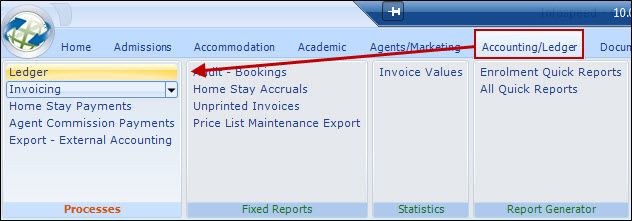
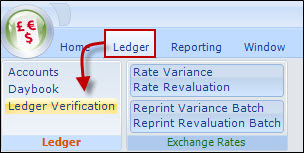
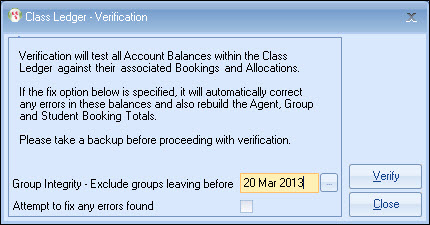
It can be run in "Verify" mode (non fix) if a
user wishes to check the integrity of the values.
If errors are found, it is recommended that the
"Attempt to fix...", check box is set to allow the system to attempt to
correct.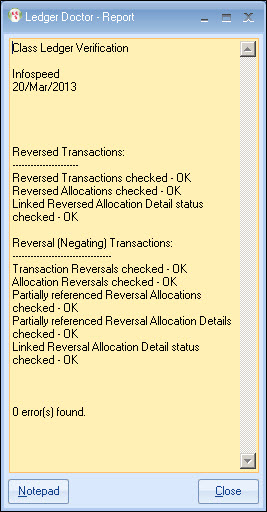
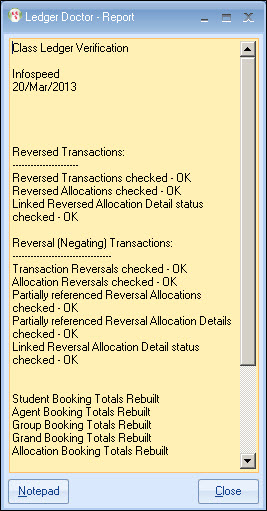
Copyright 2013
Infospeed Limited