|
Dated Debt
|
 
|
Dated Debt This is an accounting report aimed at
those schools where it is a requirement to only show debt for services provided
up to a specific date (typically an accounting period end). Against the "Dated Debt" receipts (up
to the defined date) are allocated against the booking (subtotal) debt,
regardless of how the receipt may have been allocated
during the receipt entry process. Receipts in excess of the dated debt are
shown as 'Prepayments'. Selection
Screen Summary Report Invoice
Level Receipts are totalled and allocated to the dated debt,
with any excess showing as a 'Prepayment'. Accounting Note: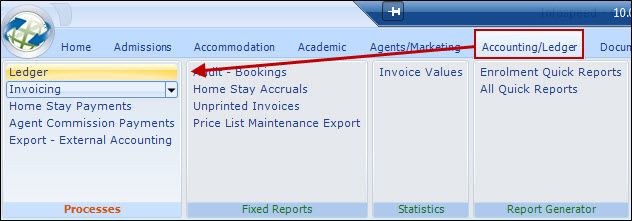
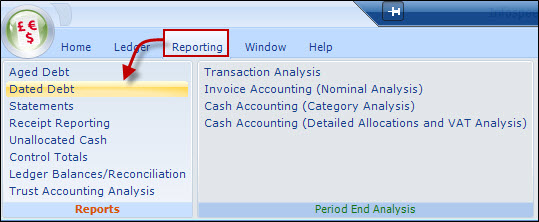
Invoices/credits
may cover a longer period of time, but Class calculates (on a daily basis) the
amount due (called "Dated Debt") on each element of the booking based on the
From/To in the booking.
Only invoices/credits and receipts are included (not
proformas).
It is therefore critical
that invoices/credit have been produced up to the date for the report
to be meaningful.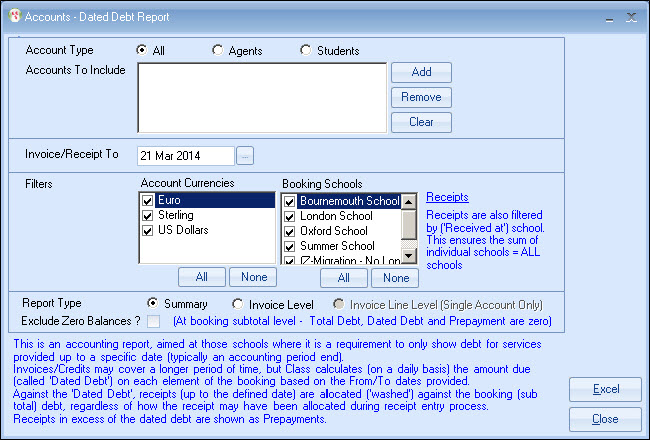
The report is totalled by currency
and the sequence is by Agent/Student/Student Enrolments.
This sequence is
necessary in order to be able to allocate any agents' unallocated receipts
correctly across student enrolments.
See Detailed Report for further
information.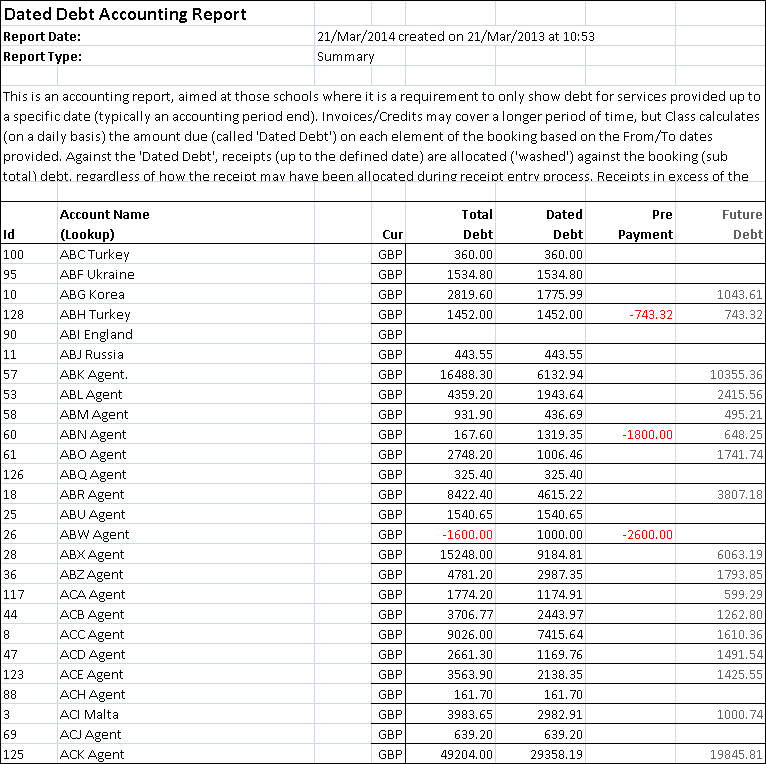
Detail is provided at invoice
level.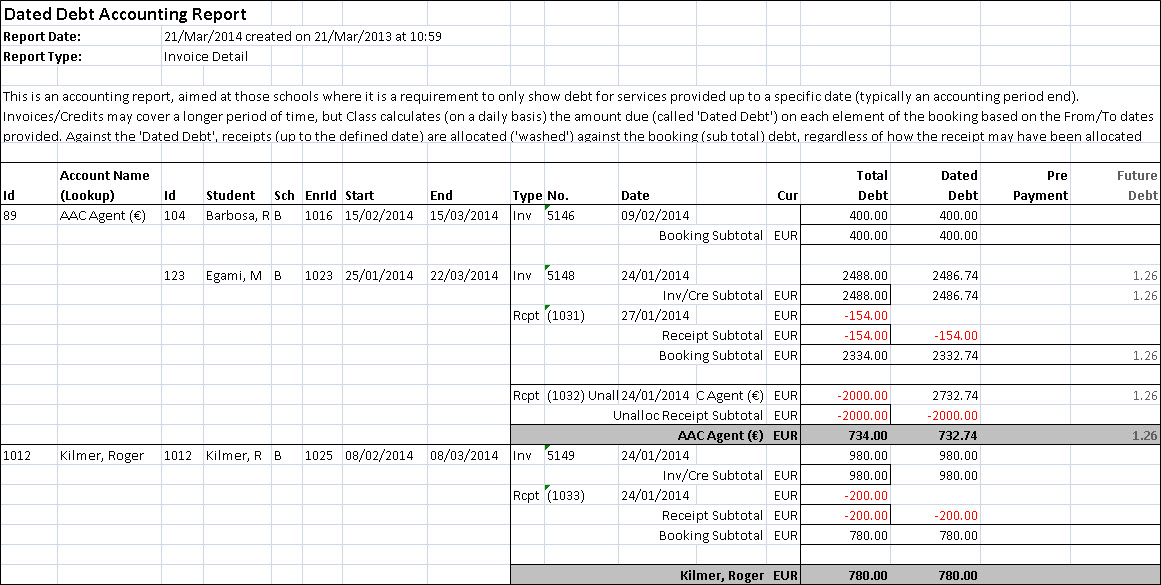
Invoice Line Level
Detail is provided at
booking level in order to validate calculations.
The report can only be
selected on a single agent or student basis.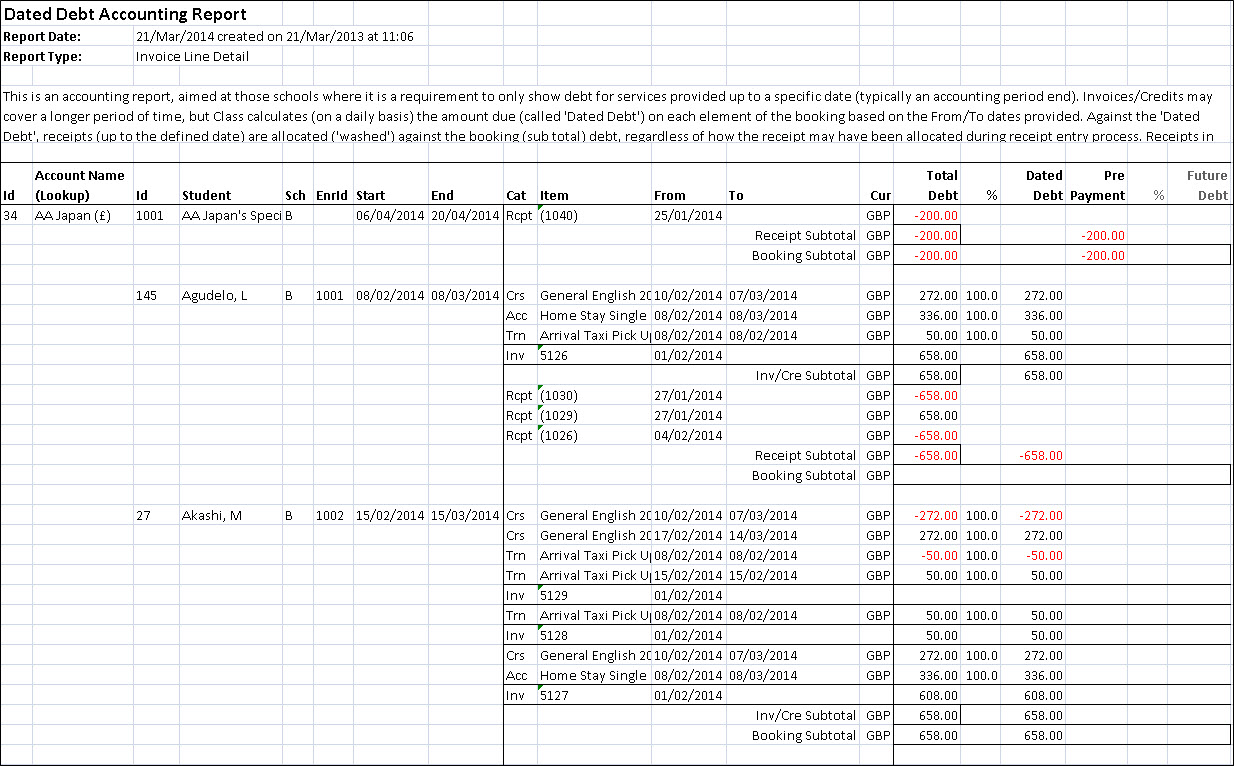
Each element of a booking is
shown.
The dated debt is calculated on a line by line basis, by taking the
number of days in the booking, and apportioning the value between the dated debt
and the future debt in relation to the "Invoice/Receipt To" date.
If an agent
has unallocated receipts, theses are allocated to the total remaining dated
debt, with any excess showing as a 'Prepayment'.
The below reflects the entries
required if the dated debt result is to be included in the balance sheet.
A
set of example documents/Excel sheets is available from the Support Desk if
required.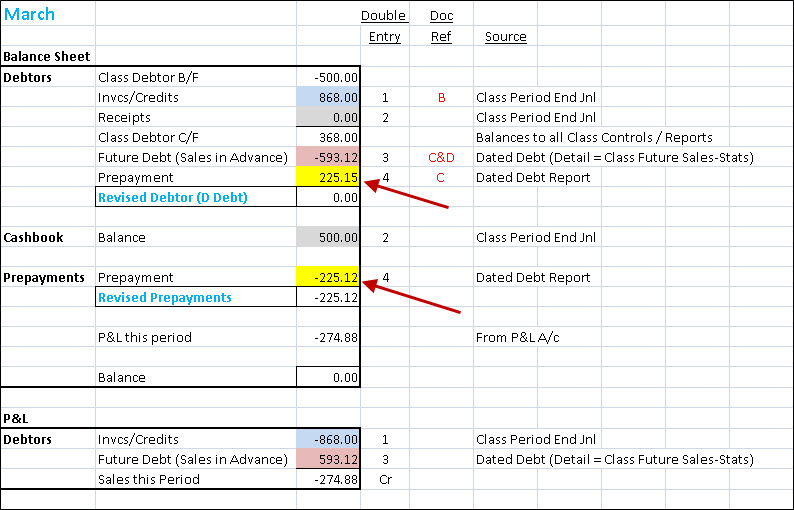
The 2 entries shown
within the red box reflect the extra journal entry for incorporating the
dated debt results into the balance sheet.
This in addition to the standard journal entries, without
the dated debt report requirement.